The Navy Federal Credit Union app is a popular banking and payment app utilized by over 10 million users.
However, a growing number of users have recently encountered issues with the app on their iOS and Android devices, such as problems with biometric login, freezing, random logouts, server connection failures, and overall Navy Federal App not working issues.
If you are experiencing these difficulties and seeking solutions to troubleshoot these errors, this article will provide assistance.
Table of Contents
Overview of the Navy Federal App
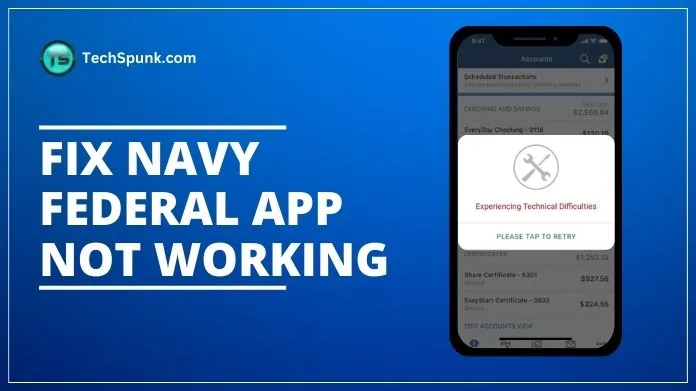 The Navy Federal app offers a comprehensive personal finance management experience, including features like card management, account notifications, fund transfers, bill payments, and mobile check deposits.
The Navy Federal app offers a comprehensive personal finance management experience, including features like card management, account notifications, fund transfers, bill payments, and mobile check deposits.
It ensures the security of user and account information while enabling core banking functions, credit card and membership applications, and locating ATMs and branches.
The app is designed to serve Navy Federal Credit Union members across various platforms, such as Apple, Android, and Kindle Fire devices, enhancing their banking convenience and security.
Why is the Navy Federal App Not Working?
There are various factors that could be causing the Navy Federal app not working properly. These include server problems on the Navy Federal’s end and weak or unreliable internet connections on your device.
Outdated app versions without the necessary updates or features, compatibility issues with your device’s operating system, and performance problems caused by accumulated cache data can also disrupt service.
Incorrect login credentials that prevent access, or network restrictions imposed by security software, firewalls, or VPN services can block the app’s internet access.”
To resolve each of these issues and ensure the app works correctly, specific troubleshooting steps need to be taken.
How to Fix “Navy Federal App Not Working” Issue?
 Fixing the “Navy Federal App Not Working” issue can involve several troubleshooting steps. Here’s a structured approach you can follow:
Fixing the “Navy Federal App Not Working” issue can involve several troubleshooting steps. Here’s a structured approach you can follow:
1. Verify Your Internet Connection
Make sure that your device is connected to a stable internet connection. Test switching between Wi-Fi and mobile data to determine if the problem persists.
2. Upgrade the Navy Federal App
Using outdated apps can result in functionality issues. Check the App Store (iOS) or Google Play Store (Android) for any available updates for the Navy Federal app and proceed with installing them.
3. Upgrade Your Device’s Operating System
At times, an outdated operating system can cause apps to malfunction. Update your device’s operating system to the latest version accessible in your device settings.
4. Clear App Cache and Data
- For Android: Navigate to Settings > Apps & notifications > See all apps > Navy Federal > Storage & cache > Clear Cache and Clear Storage.
- For iOS: You may need to uninstall and reinstall the app, as iOS does not allow clearing the app cache separately.
5. Verify for Server Issues
Visit the Navy Federal website or their official social media pages to check for any announcements regarding server downtime or maintenance that might be causing the app to malfunction.
6. Uninstall and Reinstall the App
In some cases, a fresh installation can resolve unexpected bugs. Uninstall the app and then reinstall it from the App Store or Google Play Store.
7. Disable VPN
If you are using a VPN, try disabling it. VPNs can occasionally interfere with the app’s ability to communicate with its servers.
8. Reach Out to Support
If none of the above steps resolve the issue, contact Navy Federal Credit Union’s customer support for assistance. They may provide specific instructions based on known issues or account-related problems.
9. Verify Device Compatibility
Ensure that your device meets the minimum system requirements for the app. Some updates may increase these requirements, rendering older devices incompatible.
How Do I Contact the Navy Federal Help Center?
To contact the Navy Federal Credit Union Help Center:
- Phone: Call 1-888-842-6328 in the U.S. or 1-703-255-8837 overseas, available 24/7.
- Online Secure Messaging: Log in to your account for secure messaging.
- Live Chat: Use the Live Chat feature on their website during available hours.
- Social Media: Reach out via their official social media accounts for general inquiries.
- Mail: Send mail to Navy Federal Credit Union, P.O. Box 3000, Merrifield, VA 22119-3000.
- Branch Visit: Find the nearest branch using the locator tool on their website.
Frequently Asked Questions
Q. Why is the Navy Federal App Not Working on My Phone?
Ans. It could be due to an outdated app version, poor internet connection, server issues at Navy Federal, or compatibility issues with your device.
Q. What Should I Do if the App Keeps Crashing?
Ans. Update the app, clear the cache (Android) or reinstall the app (iOS), restart your device, and check if your device’s OS is up to date.
Q. Can I Still Access My Account if the Navy Federal App Not Working?
Ans. Yes, you can access your account through Navy Federal’s online banking website using a web browser.
Q. How Can I Report a Problem With the App?
Ans. Contact Navy Federal Customer Service at 1-888-842-6328 or use secure messaging within online banking to report the issue.
Q. Is There a Way to Fix Login Issues With the App?
Ans. Ensure you’re entering the correct login details, update the app, check your internet connection, or reset your password if necessary.
Q. What if the App is Slow or Unresponsive?
Ans. Clear the app’s cache (Android), check your internet speed, update the app, or try accessing the app at a different time.
Final Verdict
When facing issues with the Navy Federal app, try simple fixes like updating the app, checking your internet, clearing cache, or updating your device’s OS. If problems persist, contact Navy Federal’s 24/7 customer support via phone, message, live chat, or in person. Alternatively, use Navy Federal’s online banking.
Keep the app updated and check for any maintenance notices to reduce disruptions.





