DreamMapper serves as a comforting companion throughout your sleep endeavors. Specifically crafted for individuals utilizing a CPAP machine, this application aims to enhance your understanding and overall experience with sleep therapy.
What sets DreamMapper apart is its remarkable functionality; it acts as your loyal sleep partner by synchronizing with your CPAP machine via Bluetooth to monitor your sleep advancements.
Imagine settling into bed and connecting your CPAP device to the DreamMapper app. Your sleep data seamlessly transfers to your smartphone via Bluetooth, starting your journey to better sleep.
However, a frequently encountered problem is the DreamMapper App not working properly, which can be observed as the app freezing during usage or even crashing and restarting entirely.
This comprehensive page encompasses all the verified and tested solutions for resolving the problem when the DreamMapper App not working, along with some helpful suggestions on preventing future occurrences of the app freezing and crashing.
Let’s get your app working again so you can get back to enjoying your experience without any hassle with TechSpunk.
Table of Contents
Overview of DreamMapper App
 The DreamMapper app’s Bluetooth capability enables it to establish a wireless connection with a Bluetooth-enabled Continuous Positive Airway Pressure (CPAP) machine. This connection allows the app to receive data related to your sleep therapy session from the CPAP machine.
The DreamMapper app’s Bluetooth capability enables it to establish a wireless connection with a Bluetooth-enabled Continuous Positive Airway Pressure (CPAP) machine. This connection allows the app to receive data related to your sleep therapy session from the CPAP machine.
Once the connection is established, the DreamMapper app can collect various information, including usage time, mask fit, and therapy effectiveness, directly from the CPAP machine.
This data is then presented within the app, offering valuable insights into your sleep patterns and progress with the therapy.
Key Features
- Bluetooth Connectivity: Seamlessly connects to your CPAP machine via Bluetooth for real-time data synchronization.
- Sleep Progress Tracking: Monitors your sleep therapy progress, including usage time, mask fit, and therapy effectiveness.
- Personalized Insights: Provides personalized feedback and tips based on your sleep data to help improve your therapy experience.
- Usage History: Displays detailed usage history, allowing you to track your sleep patterns over time.
- Mask Fit Check: Offers a mask fit check feature to ensure proper mask fitting for optimal therapy delivery.
- Achievement Badges: Motivates you with achievement badges as you reach therapy milestones and goals.
Why is the DreamMapper App Not Working?
If you encounter any problems with the DreamMapper app not working, there are several factors that could be causing them.
Firstly, make sure that your device and operating system meet the app’s requirements. Sometimes, using outdated software or incompatible devices can result in functionality issues.
Additionally, check your internet connection, as a weak connection can affect the app’s performance, especially during data synchronization. If the app crashes or freezes, try closing, reopening, or restarting your device.
It’s also worth checking for any available updates for the app, as developers frequently release patches to address bugs and enhance performance.
If these steps do not resolve the problem, contacting the app’s support team or utilizing troubleshooting resources provided by the developer can help identify and resolve the issue.
How to Fix DreamMapper App Not Working?
Frequently Asked Questions
Q. Why is My DreamMapper App Not Syncing?
Ans. Ensure that your device’s Bluetooth and internet connection are enabled and stable. Restart both your device and the CPAP machine, then try syncing again.
Q. The App Crashes When I Open It. What Should I Do?
Ans. Try closing the app completely and reopening it. If the issue persists, check for any available updates for the app and your device’s operating system.
Q. I Can’t Log in to My DreamMapper Account.
Ans. Double-check that you’re using the correct username and password. If you’ve forgotten your login credentials, use the “Forgot Password” option to reset them.
Q. The App is Displaying Incorrect Data or Not Showing Any Data at All.
Ans. Ensure that your CPAP machine is properly connected to the app via Bluetooth. If the issue persists, try restarting both your device and the CPAP machine, then syncing again.
Q. Why is the DreamMapper App Not Compatible With My Device?
Ans. The app may not be compatible with certain older devices or operating system versions. Check the app’s requirements in the app store and consider updating your device if necessary.
Wrapping Up
Rest assured that facing a hiccup with the DreamMapper app does not signify a halt in your journey towards better sleep. It is merely a minor obstacle that can be overcome with ease.
By exercising patience and conducting some troubleshooting, you will promptly have the app functioning seamlessly again, aiding you in enhancing your sleep quality.
In case you find yourself at a standstill, remember that assistance is readily available with just a message, prepared to help you in realigning your progress.
Therefore, be at ease knowing that your sleep well-being remains easily attainable, and before long, you will be effortlessly syncing with DreamMapper once more.

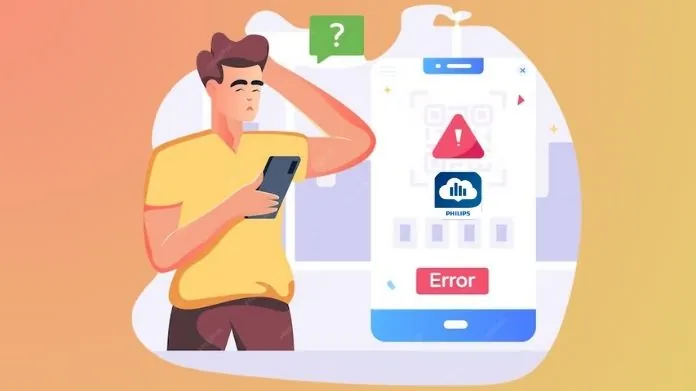 If you’re encountering DreamMapper app not working issues, there are several troubleshooting steps you can take to try to resolve them:
If you’re encountering DreamMapper app not working issues, there are several troubleshooting steps you can take to try to resolve them:



