Gmail is a popular email service used by billions. As of 2025, there are over 1.8 billion Gmail users worldwide.
However, people still look for other Gmail alternatives to fulfill their daily communication needs because of several reasons.
First, the past security breaches and concerns about Google’s data-sharing practices have influenced users’ minds. And secondly, people love exploring other options available in the market just to add flexibility to their routine.
So, whatever the reason be, we’ve brought to you the top Gmail alternatives you can try. These are highly secure and offer the same easy-to-use interface.
Let’s have a closer look!!
Table of Contents
Why Use Gmail Alternatives?

Gmail is generally safe, and chances are that you will rely on this platform for your daily communication. But still, there are plenty of reasons to look forward to the alternatives.
Let’s outline a few of them here.
- Privacy Concerns: Google has faced lots of criticism lately due to its security breaches or worst data-sharing practices. So, if you are concerned about security, it’s best to give other options a try.
- Interface: While Gmail offers an intuitive interface and plenty of keyboard shortcuts, it still lacks advanced personalization, and that might be the reason to switch to other alternatives.
- Diversity: Since Gmail mostly depends on Google for multiple services, it often creates vulnerabilities. If one account is compromised, it could expose a user’s entire digital presence.
- Pricing: How could we forget about the pricing when talking about the Gmail alternatives? While Gmail offers 15GB of free storage, its expansions come at a cost of $14.40/ month, which might be an expensive choice for budget-savvy users.
Top 7 Gmail Alternatives to Choose From
Now that you are aware of the reasons let’s highlight the top 7 Gmail alternatives to choose from. There are plenty of other service providers who can meet your requirements without costing a fortune or compromising your privacy.
Let’s check them out!!
1. Outlook
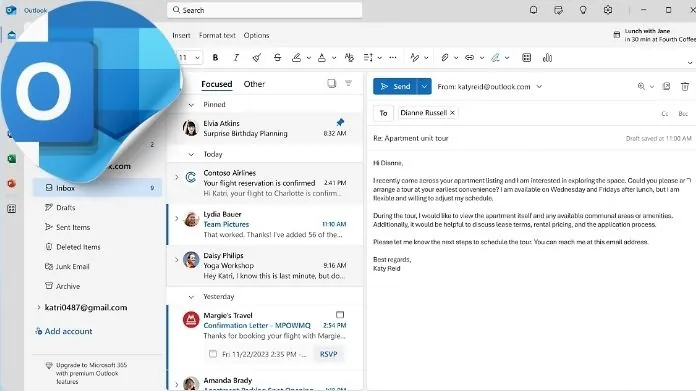 One of the top-notch and popular Gmail alternatives, Microsoft Outlook, gives strong competition to Gmail.
One of the top-notch and popular Gmail alternatives, Microsoft Outlook, gives strong competition to Gmail.
It not only offers an email service but also a suite of features for managing contacts, calendars, and other tasks.
It comes with tight integration into other Microsoft tools, like OneDrive, making it a solid option for anyone who needs email with seamless file storage.
Key Features
- Robust security
- Enhance functionality
- Plenty of integrated tools
2. Hiver
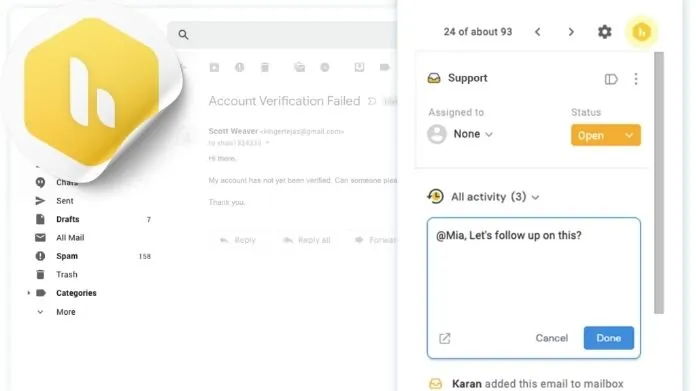 Hiver works right inside Gmail and makes email management easy and intuitive for teams. The platform’s shared inbox feature helps keep communication centralized, making it easier for teams to work together.
Hiver works right inside Gmail and makes email management easy and intuitive for teams. The platform’s shared inbox feature helps keep communication centralized, making it easier for teams to work together.
Interesting, isn’t it?
You can easily collaborate within Hiver by tagging members with @mentions, thus keeping the team’s collaboration clear and organized.
Key Features
- Smart tagging
- Real-time collaboration
- Automate routine processes
3. Apple Mail
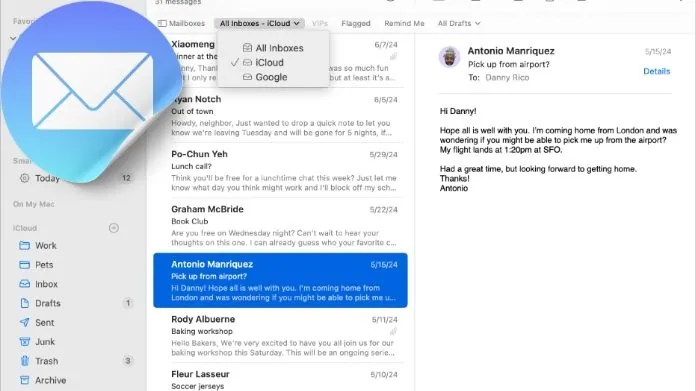 Apple Mail is one of the leading Gmail alternatives to try. This app is introduced only for iOS users and can run on Apple smartphones, iPadOS, and macOS. Apple Mail allows you to use practically any email service with it, including Gmail.
Apple Mail is one of the leading Gmail alternatives to try. This app is introduced only for iOS users and can run on Apple smartphones, iPadOS, and macOS. Apple Mail allows you to use practically any email service with it, including Gmail.
However, be mindful that it’s just an email client not an email service; hence, other functionalities might seem limited.
Key Features
- VIP inbox
- Customized notifications
- Email reminders
4. BlueMail
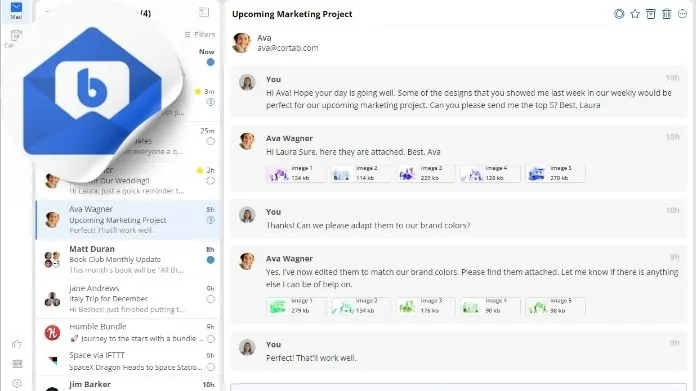 Yet another Gmail alternative you cannot afford to miss is Bluemail. It offers a versatile email client and calendar app across platforms.
Yet another Gmail alternative you cannot afford to miss is Bluemail. It offers a versatile email client and calendar app across platforms.
This email service is mainly launched to handle multiple email accounts by merging them into unified folders.
It also includes an AI engine to provide quick summaries or to write basic emails, thus saving you time and reducing grammatical errors.
Key Features
- Convenient sync feature
- Easy interface
- Add events and appointments directly from the built-in calendar
5. Superhuman
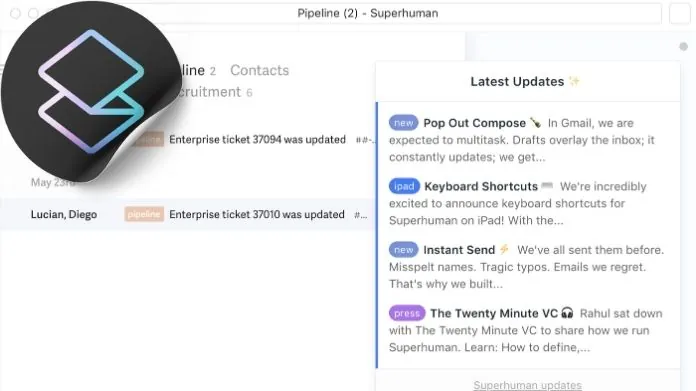 The next option in the list of top Gmail alternatives is Superhuman. It considers itself the fastest email service ever made and is mainly designed for individuals and teams who deal with a high volume of messages.
The next option in the list of top Gmail alternatives is Superhuman. It considers itself the fastest email service ever made and is mainly designed for individuals and teams who deal with a high volume of messages.
Its design allows you to navigate your entire inbox effortlessly, making every action feel mouse-proof and seamless.
Key Features
- Offers real-time spelling correction
- Compose emails 50% faster
- Schedule your emails to be sent at the right time
6. Thunderbird
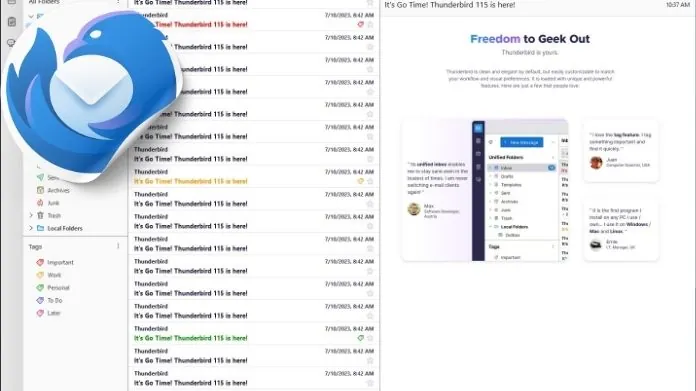 To elaborate, the Mozilla Foundation created Thunderbird, a free and open-source email client. It has strong security measures and an easy-to-use UI.
To elaborate, the Mozilla Foundation created Thunderbird, a free and open-source email client. It has strong security measures and an easy-to-use UI.
For easy email organization, the software has an integrated calendar. Additionally, it is quite safe and provides encryption choices to protect the privacy of data.
Key Features
- Allows you to switch between tabs easily
- Integrate different tools, like calendars and task managers
- Locate emails quickly
7. Mailspring
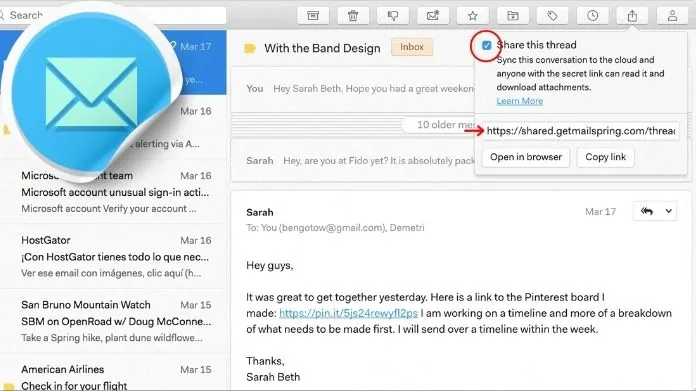 Let’s end up the list of the best Gmail alternatives with yet another suitable option, Mailspring. It allows you to seamlessly bring together all your IMAP and Office 365 accounts to create an organized workspace.
Let’s end up the list of the best Gmail alternatives with yet another suitable option, Mailspring. It allows you to seamlessly bring together all your IMAP and Office 365 accounts to create an organized workspace.
The platform also offers an Activity tab to provide insights on incoming messages, open rates, and response times.
Key Features
- Search email efficiently
- Real-time spell check
- Multi-lingual support
Summing Up
That’s all about the best Gmail alternatives to try. Hope our list has helped you find a suitable option for your requirements.
However, it’s advised to keep features, cost, and your storage needs in mind when choosing the right email service provider.
Be mindful that Gmail may be popular but not the only option available on the internet. So, explore others and make a choice accordingly.
Frequently Asked Questions
Q. What’s the Best Gmail Alternative?
Ans. The best Gmail alternative depends on your requirements and budget. Outline your considerations first, like storage, security, design, and price, and then choose wisely.
Q. Is Outlook a Better Alternative to Gmail?
Ans. Whether Outlook is better than Gmail or not depends on your needs. If you are looking for efficient space management at low prices, then yes, it is better. It depends on your perspective and email requirements.
Q. How Do I Free Up Storage on My Gmail?
Ans. You can simply free up your storage services by deleting emails in your trash, spam emails, or ones with large attachments.





