Cash App is a famous peer-to-peer payment service that was launched to streamline the payment sending and receiving process.
However, like any other digital platform, like Zepp or Truth Social, it is not fully immune to errors and bugs. So, if you are struggling with the “Cash App not working” error, this guide is for you.
Our experts have compiled all the major reasons behind the fault that causes transaction failures and possible solutions to fix the error.
Scroll down to learn more.
Table of Contents
A Quick Introduction to the Cash App
 Before we dig deep into the problem, let’s first outline what is the Cash app and its importance to give you an overall idea.
Before we dig deep into the problem, let’s first outline what is the Cash app and its importance to give you an overall idea.
Cash App is a popular finance app in the App Store that helps you make digital transactions easier. It was launched in 2013 by Block Inc. with the purpose of sending, receiving, or saving money.
Besides, the app can easily access a debit card and helps you invest in stocks and bitcoin. Users can enjoy exclusive discounts with Cash App Pay and Cash App Card.
Why is Your Cash App Not Working? Possible Reasons
It’s important to learn the reasons behind the Cash App not working error. Once you outline the reason, you can easily find the solution to resolve the error.
A few of the culprits are mentioned below.
- The Cash App server is down
- Poor network connection
- Bug in the app
- Insufficient storage space
6 Possible Solutions to Fix the Cash App Not Working Error
Now that you are aware of the reasons why the Cash App is not working, it’s time to highlight solutions to fix the error. Make sure you use these steps sequence-wise to eliminate the problem.
Let’s have a closer look.
1. Check if the Cash App is Down
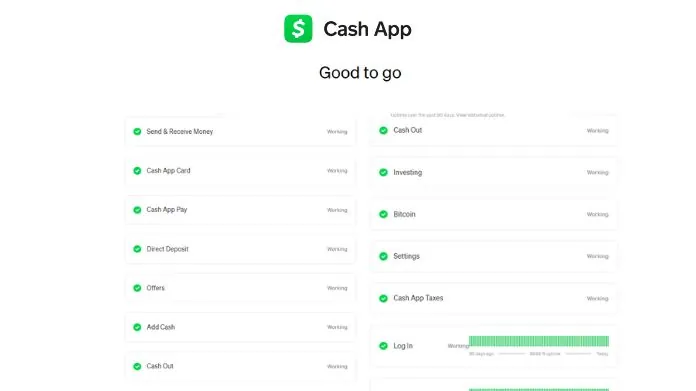 First of all, you must check if the Cash App server is down because there’s no point in applying any of the solutions if there’s an error on the server side.
First of all, you must check if the Cash App server is down because there’s no point in applying any of the solutions if there’s an error on the server side.
Thankfully, Cash App has a status checker that shows whether the app is struggling with any problem with its features. If the server is showing an error, then you can simply relax and wait until the problem is fixed on the server side.
However, if everything is right and the service is working absolutely fine, then it’s best to use other solutions mentioned on the list to fix the “Cash App not working” error.
2. Switch to a Different Internet Source
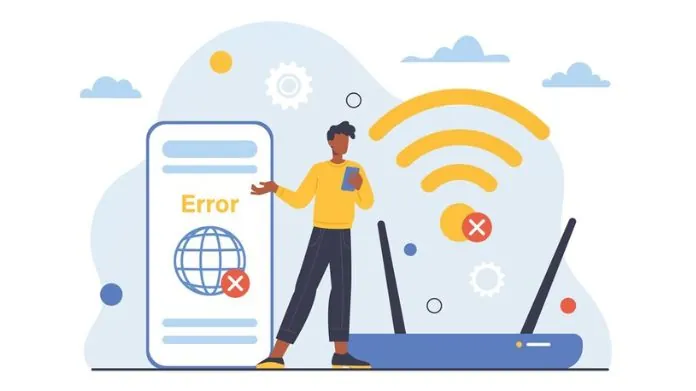 The next solution to resolve the error is to change the internet source and see if the error is fixed. Cash App requires a steady internet connection to send or receive money; hence, you might be facing errors due to the poor internet connection.
The next solution to resolve the error is to change the internet source and see if the error is fixed. Cash App requires a steady internet connection to send or receive money; hence, you might be facing errors due to the poor internet connection.
So, consider switching to a different internet source to eliminate the error. If you are using WiFi, consider switching to the mobile internet or vice versa.
You can also try switching off the router for a while and restarting it to resolve the network error in the WiFi.
3. Uninstall and Reinstall the App
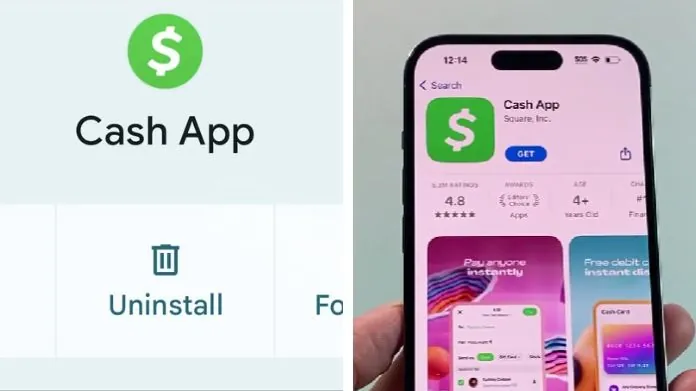 It might be possible that the Cash App not working error originated in the app itself. So, it’s best to uninstall the app for good, wait for a while, and then reinstall the app to remove minor bugs and software issues.
It might be possible that the Cash App not working error originated in the app itself. So, it’s best to uninstall the app for good, wait for a while, and then reinstall the app to remove minor bugs and software issues.
To uninstall the app, simply long-press the Cash App and click Uninstall/ Delete. You can easily re-install the app by visiting the App Store and verifying your Apple ID.
4. Clear the App Cache and Data
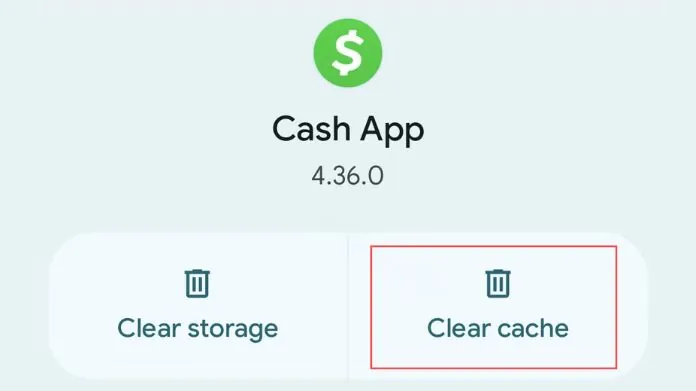 Are you still facing the Cash App not working error? Well, don’t worry, you can try clearing the app cache and data to eliminate the error. Sometimes, the cache memory interferes with the regular functioning of the app and causes trouble.
Are you still facing the Cash App not working error? Well, don’t worry, you can try clearing the app cache and data to eliminate the error. Sometimes, the cache memory interferes with the regular functioning of the app and causes trouble.
Simply visit the Cash App Settings and click “Clear Cache.” Be mindful that you must reinstall the app in the case of iPhones to achieve a similar effect.
5. Check for App Updates
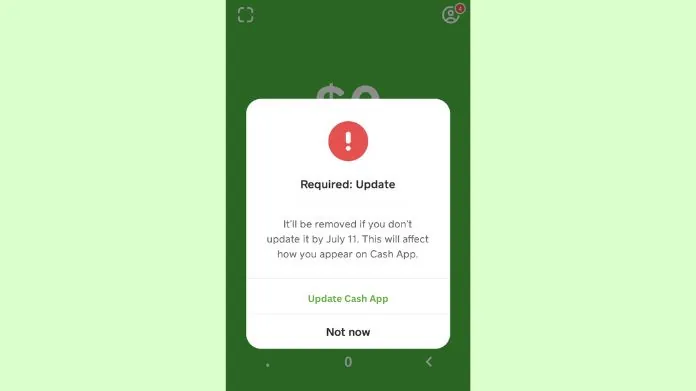 Is the Cash app not working error still persisting? Well, don’t worry, you can simply check if there’s an update available. Sometimes, the error happens due to outdated software. Hence, the simple solution to root out the problem is to update the app and fix the security bugs.
Is the Cash app not working error still persisting? Well, don’t worry, you can simply check if there’s an update available. Sometimes, the error happens due to outdated software. Hence, the simple solution to root out the problem is to update the app and fix the security bugs.
To update the app, you can easily visit the App Store or Play Store, depending on your device. Search for the Cash App and check if there’s any pending update.
If yes, click “Update” and wait for a while until the app is updated. However, if the app is already running on the updated version, then don’t panic; use another method on the list to eliminate the error.
6. Contact Your Bank or Customer Support
 Last but not least, the method you can use to fix the Cash App not working error is to contact your bank or customer support. It is the only solution left to fix the problem if you have tried everything on the list.
Last but not least, the method you can use to fix the Cash App not working error is to contact your bank or customer support. It is the only solution left to fix the problem if you have tried everything on the list.
Share your problem with the expert and let them handle the rest. Be polite and get an immediate solution.
Summing Up
That’s how you can fix the Cash App not working error. We hope our guide has helped you remove the bug and streamline the process once again.
Cash App is mainly launched to make digital transactions a breeze, but it is also a collection of codes and, therefore, faces errors from time to time.
If you are struggling with the problem, don’t lose your mind and follow the methods above to eliminate the issue.
Share which solution helps you fix the error in the comments below to help other readers.
Frequently Asked Questions
Q. Does Multiple Device Login Can Cause the Cash App Not Working Error?
Ans. Yes, it does. Cash App doesn’t allow logging into multiple devices with the same account. However, multiple logins can happen if you are using both Cash App and the website. Ensure you aren’t logged into multiple devices to fix the error.
Q. Does Cash App Offer Customer Support?
Ans. Yes. Cash App offers round-the-clock support to customers via phone number and social media handles. You can also use the chat option to connect with their experts.





