In the increasingly competitive landscape of video streaming platforms, YouTube has continuously prioritized enhancing users’ viewing experience.
Introducing a recent addition to the YouTube platform now, it offers Ambient mode YouTube, a feature designed to immerse viewers further in their videos.
By projecting the vibrant colors of the Video onto the background of the video player window with a beautiful gradient texture, the Ambient mode, YouTube creates an all-encompassing visual atmosphere.
It’s worth noting that this function is only accessible in Dark Mode and dynamically alters the backdrop color to reflect the Video’s shifting colors.
If you are eager to watch private YouTube videos but need to know how to watch them. Just check our post on it.
This comprehensive article will explore the intricacies of Ambient mode YouTube, providing a deep understanding of its functionality and purpose.
You will gain insights into how this feature works, its unique benefits, and the steps required to activate and utilize it effectively.
Whether you’re a casual viewer or a devoted YouTube enthusiast, this guide will equip you with the knowledge to elevate your YouTube experience to new heights of engagement and immersion.
Table of Contents
What is Ambient Mode on YouTube?
 YouTube Ambient mode enhances the immersive viewing experience for users by introducing a feature available on the app and the desktop version of YouTube when using the dark theme.
YouTube Ambient mode enhances the immersive viewing experience for users by introducing a feature available on the app and the desktop version of YouTube when using the dark theme.
When utilizing Ambient mode, the background of your video player window is adorned with gradient colors, seamlessly merging with the Video you’re currently watching.
These colors blend with a soft gradient texture, creating the illusion that the colors from the Video permeate the surrounding parts of the video player.
A distinctive aspect of Ambient mode YouTube lies in its dynamic nature. The background color of the video player swiftly adapts to reflect any changes in the Video’s colors.
Many users enjoy watching their favorite YouTube videos. Take a look at our blog about YouTube video downloaders and choose the best.
This dynamic feature significantly enhances the immersive and engaging viewing experience. However, it’s crucial to note that Ambient mode is only functional when enabled dark mode.
To enjoy Ambient mode YouTube, you must first activate the dark mode. The dark way sets the stage for the gradient colors to blend effectively.
Additionally, it assures you have the most recent version of the YouTube app loaded on your mobile device to utilize the Ambient mode option effortlessly.
Furthermore, YouTube has introduced the pinch-to-zoom feature, giving users greater control over their viewing experience. This feature allows users to zoom in or out of the Video they watch.
Also, You can check our best YouTube to WAV video converter online tool.
How Does the Ambient Mode Youtube Work?
The casting of gentle hues from the Video being watched onto your screen’s background creates a captivating effect.
It gives the illusion that the colors are seeping out from the Video, immersing the background.
The colors seamlessly blend with the Video’s gradient, extending the eye to the background and enhancing the viewing experience.
Picture yourself watching TV in a dimly little room, where Ambient mode YouTube and dark theme harmonize to produce a mesmerizing combination.
Ambient mode, characterized by its dynamic nature, adapts the background colors in real time to match those in the Video.
However, this functionality is exclusive to the dark theme mode. You can try out this feature by using the Ambilight Test Video as a test case.
How to Use Ambient Mode YouTube?
1. On Desktop Mode
Before accessing Ambient mode, you must enable Dark Mode on YouTube. Dark mode provides a suitable background for the gradient colors to blend effectively.
Here’s how to enable Dark Mode:
- Open YouTube in your web browser.
- To open the Account menu, click on your profile photo or avatar in the top right corner.
- In the menu, click on “Appearance: Device Theme.“
- Select “Dark” to enable Dark Mode.
Now after enabling the Dark Mode, let’s Access the Ambient Mode by following the below steps:
- Open YouTube in your web browser.
- Select a Video you want to Watch.
- Once the Video starts playing, move your mouse cursor over the video player to reveal the Control bar.
- On the bottom right corner of the control bar, you should see an “Ambient” button.
- Click on the “Ambient” button to activate Ambient Mode.
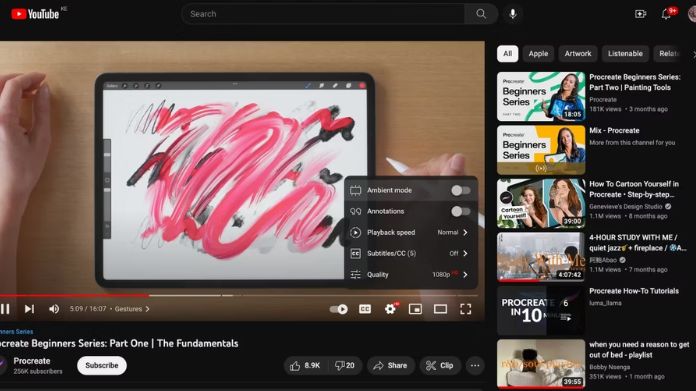
2. On Mobile App
To use Ambient mode YouTube, you must activate Dark Mode on YouTube, as it creates a perfect backdrop for seamlessly blending gradient colors.
Follow these instructions to enable Dark Mode:
- Start your mobile device’s YouTube app.
- To enter the Account menu, tap on your profile photo or avatar in the top right corner.
- Navigate to “Settings.”
- Select “General.”
- Switch on the “Dark theme” option.
We suggest updating your YouTube app to the most recent version to ensure you can access the Ambient mode option.
Now, let’s proceed with accessing the Ambient mode:
- Start your mobile device’s YouTube app.
- Choose the Video you wish to Watch.
- Once the Video begins playing, tap the video player screen to display the control bar.
- Look for the “Ambient” button in the control bar’s bottom right corner.
- Tap the “Ambient” button to activate the Ambient Mode.
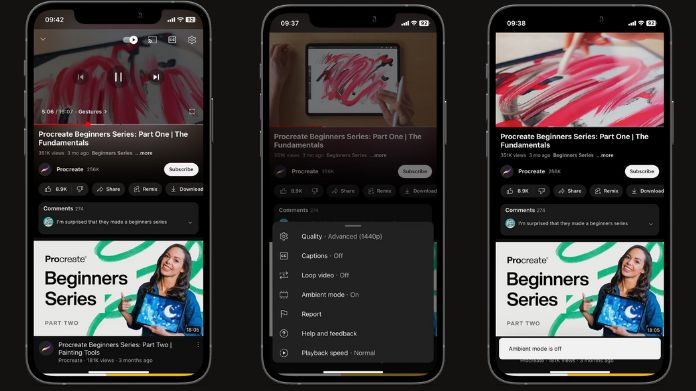 Once you activate Ambient mode, gradient colors derived from the Video you’re watching will be added to the background of the video player window.
Once you activate Ambient mode, gradient colors derived from the Video you’re watching will be added to the background of the video player window.
These colors will blend with a soft gradient texture, creating an immersive viewing experience.
Conclusion
By following the ways in this article, you can swiftly and effortlessly enable Ambient Mode YouTube, initiating a delightful experience enriched with numerous advantages.
Therefore, settle in, unwind, and allow Ambient Mode to immerse you in the realm of your cherished videos like never before.





