Are you a regular Hulu user and wondering how to change Hulu password to ensure your account privacy? Well, then, you are in luck, as this guide compiles all the essential details about resetting your password in minutes.
It’s always advised to change your Hulu password from time to time to avoid the risk of hacking.
So, whether you forgot your password or shared your password with others and wondering if your account was recently compromised, change your Hulu password now with the instructions below and get back to your credentials safely.
Here’s how to get started.
Table of Contents
Does Hulu Allow Users to Change Their Password?
 Sure, it does. Passwords are hard to remember; hence, all streaming platforms, including Hulu, allow users to change their password whenever they want.
Sure, it does. Passwords are hard to remember; hence, all streaming platforms, including Hulu, allow users to change their password whenever they want.
Also, there are no restrictions on the number of times you can change the password. It’s totally up to you.
Moreover, changing passwords from time to time ensures your account security and limits the chances of hacking. So, wait no further and use the steps below to change Hulu password effortlessly.
How to Change Hulu Password?
Initiating the process of changing Hulu password is simple, especially when you know the existing credentials. Follow the instructions below to get started.
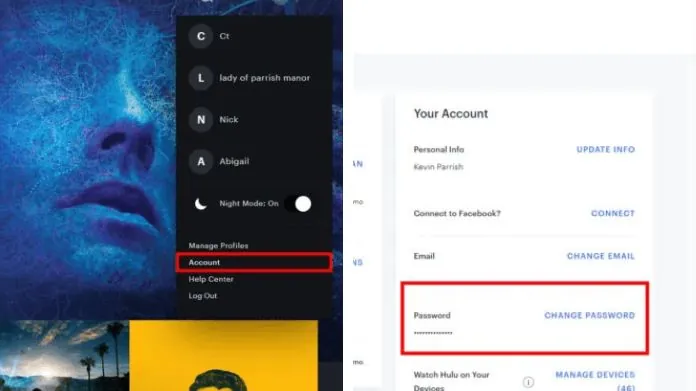
- Launch the Hulu account and go to the account settings.
- Go to “Your Account”.
- Select the “Overview” tab, and click the “Your Account” section on the right.
- Next to the password, click the blue “Change Password” option.
- There, you must enter the current password and new password in the appropriate fields.
- Click OK to confirm the changes.
- Voila, you have changed your password.
What If You Forget Your Hulu Password?
Changing the Hulu password is simple when you know the credentials, but what if you don’t? What if you forget the password and want to recover it?
Well, don’t worry, as the platform allows users to retrieve passwords without much hassle. All you have to do is follow the steps below and learn how to use the Hulu “Forget Password” feature.
Here’s how.
- Navigate to the Hulu official site and click “Forgot.”
- Enter your email address in the box.
- Select the “Send me a Reset Link” option.
- You may get the reset link within minutes to your email addres.
- Use the link and follow the instructions to reset your password.
Note: Please remember that it may take around 15 minutes to receive the reset link, and it expires after three hours, so use it accordingly.
Is it Possible to Change Hulu Password Without Knowing Your Email?
Wondering what will happen if you forget the email address with which you have created your Hulu account? Can you still change Hulu password in that case?
Well, don’t worry; it is possible to change the password even if you don’t remember the email associated with the account.
Here’s how.
- Go to Hulu’s official website and click “Login”.
- Look for the “Forget your email or password” option.
- Click “I don’t remember your email address”.
- Enter your required info on the next screen and click “Continue.”
- The platform will then help you change Hulu password easily.
What Are the General Tips for Creating a Hulu Password?
Now that you know about the process to change Hulu password, it’s time to find out the general tips and tricks to ensure that your password is strong and is difficult to hack. Read on to learn more.
- Avoid sequential numbers and letters that make passwords easy to crack.
- Make the password as long as possible by using the maximum limit of characters.
- Ensure whatever you enter doesn’t include your personal information, as it makes it easy for hackers to crack your password.
- Be mindful of adding special characters and a combination of capital and small letters to improve the strength of your password.
Summing Up
That’s all about the steps to change Hulu password. The process isn’t as challenging as it may seem, as you can simply follow the steps and complete it without much effort.
Forgetting passwords may happen to all of us – after all, we’ll have too much to remember. So, if you forget the password, follow the steps here to change your password in a few simple clicks.
Share your feedback with us in the comments section below, and let us know if you find this handy guide useful.
Frequently Asked Questions
Q. Can You Give Out Your Hulu Password?
Ans. No. According to the latest Hulu password crackdown, you cannot share your Hulu password with anyone, otherwise, it may lead to serious consequences.
Q. How to Find a Hulu Password on the App?
Ans. To find the Hulu password on the app, simply go to the account page and try to enter the current password you remember. If it proceeds, then it means you have found your ongoing password. You can also change it by using the Reset Password link.





