JW Player is one of the most sought-after video player software for being lightning-fast in loading the video player powered by JavaScript from the backend.
TechSpunk is helping you by giving you a complete guide about download JW player videos easily.
These videos take no time to get uploaded on the web and thus emerged as the turnkey solution for video streaming and recording.
Jeroen Wijering is the founder and initial developer of JW Video Player Software. And the best part about the JW Player videos is that they can be seamlessly streamed across major devices such as palmtops, Computers, laptops, and even on your Android devices.
Thanks to the integrated support of Flash and HTML 5. You can get a free YouTube video downloader to download YouTube videos safely and fast.
One cannot have a free hand to download JW player-hosted videos. But then, how to deal with it?
Especially in today’s age, where everything is becoming online. Worry not. TechSpunk is where the content creators enter the picture.
Of course, downloading JW player videos demand much need for content creators to step in and clear the air, and thus they play a significant role in the monetization part.
You can download and republish any video after removing the watermark for copyright purposes but how?
You need to read our post about free watermark remover online tools and software where you can remove the watermark easily.
In this post, we unleashed various ways in which you can download JW Player videos absolutely free of cost while conforming to piracy laws.
Table of Contents
Easy Ways to Download JW Player Videos
 You can download JW Player videos from the below steps. But you need to stick to this post completely.
You can download JW Player videos from the below steps. But you need to stick to this post completely.
Because if you are not concentrating on this TechSpunk post, we are not responsible for any loss.
1. Using Inspect Element In Google Chrome
Following these simple steps to download JW Player movies on your Windows 11 PC if Google Chrome is your preferred online browser.
Check out the simplest approach right here,
- First, find and stream the video you want to download from the JW Player.
- Now just right-click on the page, not on the video.
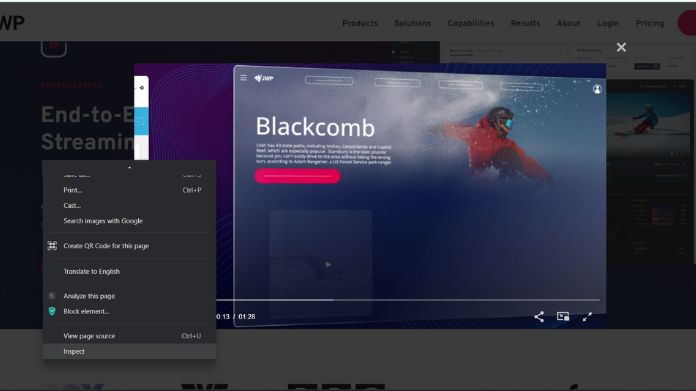
- Select ‘Inspect Element
- It will open the inspect element section.
- Go to Network and select Media from the options
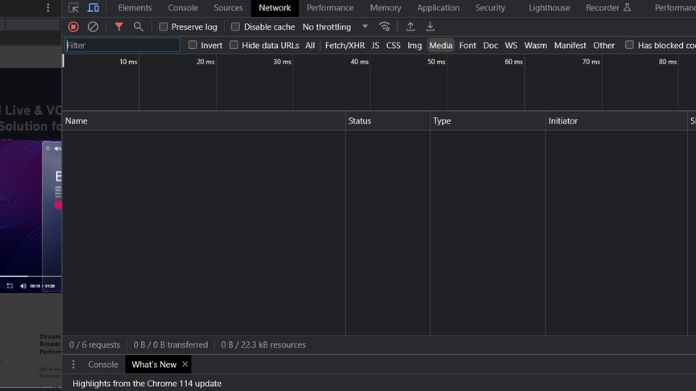
- Play your video for a few seconds
- Find the .mp4 file link in the media section and right-click on the file link.
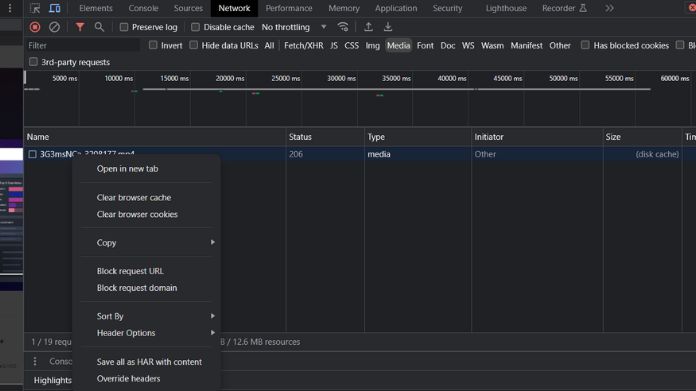
- Choose ‘Open in new tab.’
It may take you to a new page and begin downloading the video.
2. Using Firefox
- Open the Firefox browser, keep the desired URL in the search box, and press Enter.
- Right-click the webpage and select “Inspect Element” or press Q.
- Firefox Inspect Element would be opened in the Page Info window, as depicted in the image below.
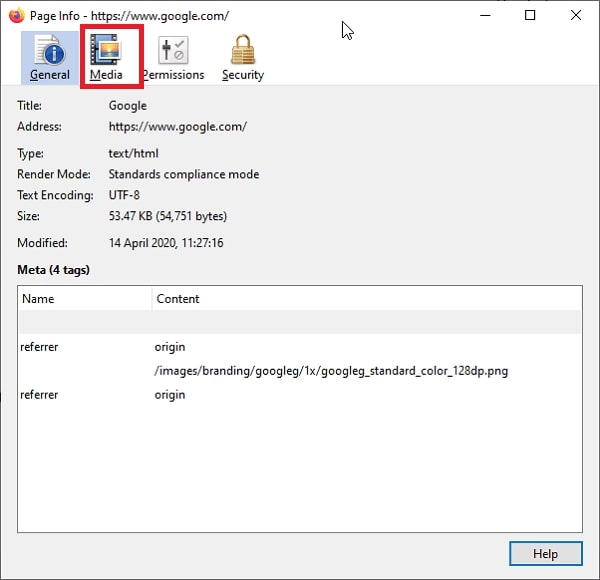
- Now go to the media section by clicking the media icon, as shown in the above image.
- Scroll down till you find the video in the type section.
- Select Save As and navigate it to where you want to save the video.
3. Using Firefox Add-on
Well, Downloading visual stuff available online through add-ons and other extensions is a simple way of doing it. But it works like magic, even with JW Player videos as well.
Just follow these steps:
- Open the Firefox browser. In case you seldom have one, install it now.
- Go to Add-ons. You can do so by clicking the shortcut key Ctrl+Shift+A).
- Type Flash Video Downloader in the Search box.
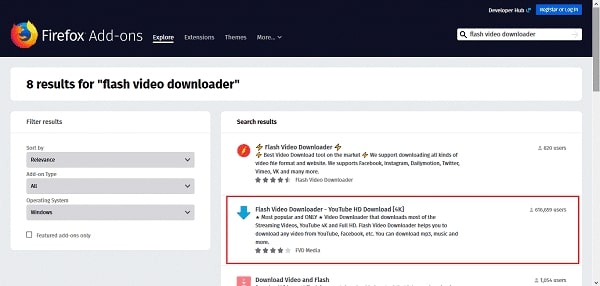
- Add Flash Video Downloader to the Firefox browser, as shown in the above image.
- Coming back to the webpage, type the URL of the webpage that contains the video you want to download or copy/paste it. Let the video be played for a few seconds.
- Now click on the Flash Video Downloader Extension icon with the down arrow symbol at the top right, as seen in the below image.
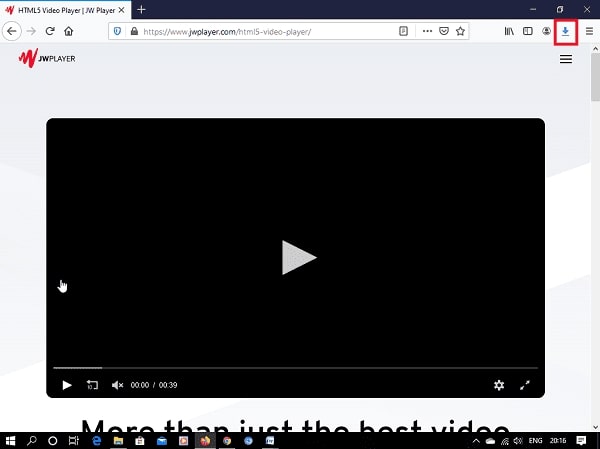
- This triggers the downloading process. You can see your video downloading.
4. Using FLV Player
If you want to install third-party software, FLV player bestows a great option to download JW Player videos.
Just follow the steps:
- Install the FLV player from the web. (Download Link)
- After installing the software successfully, launch the application. You will get the below image.

- Copy and Paste the URL that hosts the video in the search bar, as seen above.
- When the page starts loading, the FLV player automatically generates URLs for each video in the below section of the application.
- Of course, these URLs are downloadable by clicking the Download option available next to them.
5. Using IDM (Internet Downloader Manager)
Internet Download Manager (IDM) is another useful downloader that is worth trying. IDM allows you to download videos irrespective of their format.
In a few steps, it downloads the video for your use. Let’s see how to go about:
- Download and Install IDM (Click Here to Download IDM)
- Open the website or the webpage where the JW player videos are the host.
- Play the video for a while.
- Click the Download this Video button on the top right of the video as prompted in the image below.
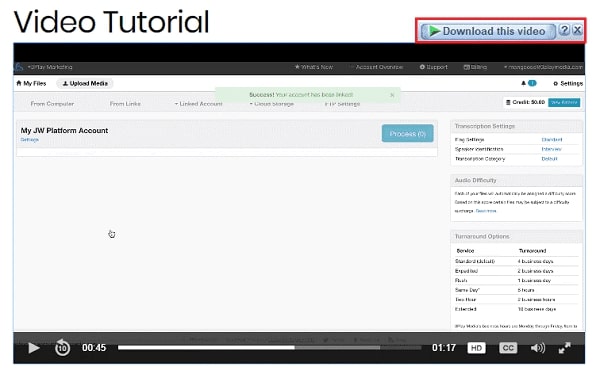
- Hit the “Start Download” button to download your video, as enunciated in the image below.
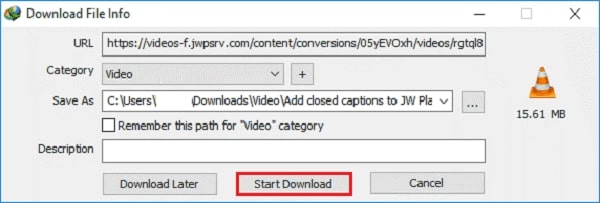
Conclusion
Try the abovementioned ways to download JW player videos from any website you want. These are tried and tested before bringing them to your perusal, so you seldom fear their authenticity.
From now on, there won’t be a dearth for you for JW Player videos. Because you can download as many as you want.
What are you waiting for? Your favorite videos are calling. Try these methods to download the videos and enjoy watching them on your favorite devices.
I hope you like and love the different ways to download JW player videos.
All the best!





