The Roblox platform launched in the year 2006 with a shaky start. However, today, in 2023, it has become the most-played gaming on Windows PC ever.
With over 200,000,000 monthly players, it becomes the perfect platform to interact with each other. For a better gaming experience, Players need to download Roblox on a PC.
Roblox is a top-rated Sandbox game that allows players to build and customize their games and virtual world using various tools.
No doubt, players can easily play the game on the web version. However, it offers fewer capabilities as compared to the Roblox application.
For the last couple of years, Roblox players have uptick with the platform, while every day, new players are joining the platform.
Roblox holds a good collection of Scary games you must play with your friends in your free time and enjoy it.
This step-by-step guide on TechSpunk will explore how to download Roblox on a PC and Mac.
So keep reading the post till the end!
Table of Contents
How to Download Roblox on a PC?
 There are two ways to download Roblox on a PC. You can download it via their website or from the Microsoft Store.
There are two ways to download Roblox on a PC. You can download it via their website or from the Microsoft Store.
Before going forward you can check out the complete guide of Roblox FPS unlocker to unlock your FPS cap for a smooth gaming experience.
Steps to download Roblox on a PC:
- First, tap on the Start Menu and look for the Microsoft Store.
- Open the Microsoft Store and search for Roblox.
- Roblox application will appear in the Search results. Just tap on it.
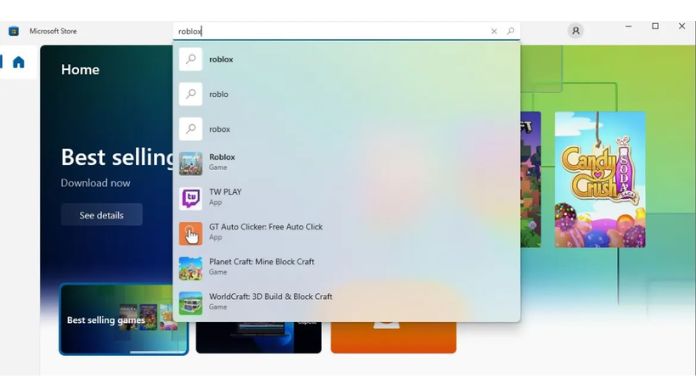
- Just click on the get button to begin the download procedure.
- All you need to do is wait! The download procedure will take a couple of minutes to complete.
- When the app gets downloaded, tap the Launch button to begin the Installation process.
- Now follow the on-screen instructions to log in to your Roblox Account.
- After logging into your Roblox account, players must download and install additional files to run correctly.
- Once the other files get installed. Tap on the Play button and enjoy gaming!

How to Download Roblox on MAC?
Whether you are a seasoned gamer or a new one, Downloading Roblox is as simple as putting butter on a slice of bread.
Let’s walk through downloading and Installing the Roblox app on your MAC device.
Requirements to Download Roblox on MAC:
- Mac running macOS 16 or later
- A Processor with a clock speed of 1.6 GHz is recommended
- At least 1 GB of memory
- A strong Internet Connection
Steps to Download Roblox on MAC:
1. Via Safari
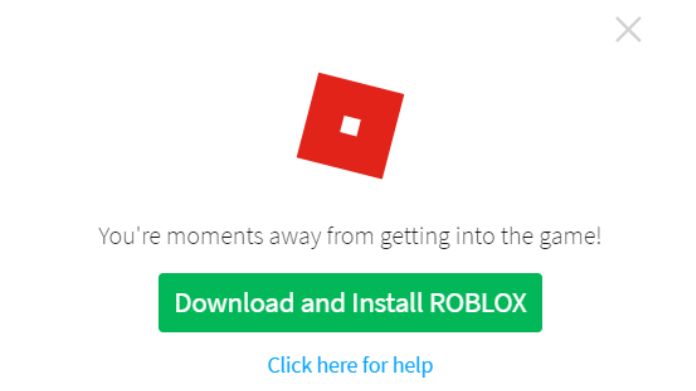
- Initially, open the Safari browser on your Mac and open Roblox.
- Login to your Roblox account using your Username. However, if you are playing the game for the first time, you must sign up.
- After logging in, you will find numerous game options on the Home page.
- Choose the game that you want to play.
- Just tap on the Play button to open the game.
- After that, a pop-up window asks you to Download and Install Roblox. Click on it.
- A new pop-up window will display, asking for your permission. Tap on “Allow.”
- It will start downloading on your Mac device.
- Now, please tap on the downloaded file to Install it.
- When the Installation process gets completed, two icons will appear in the launch pad- Roblox and Roblox Studio.
- Click on the Roblox icon to open Roblox app on your Mac.
2. Via Firefox
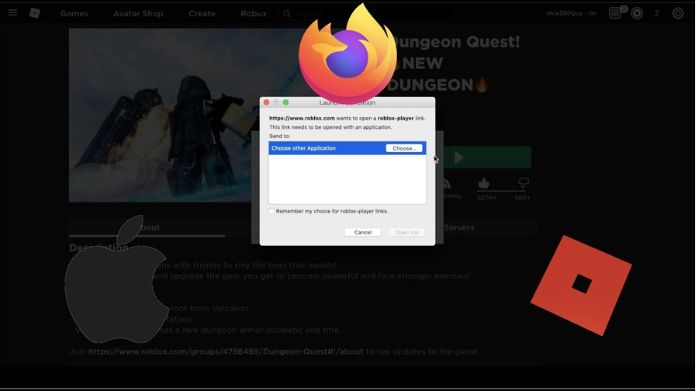
- First of all, open the Roblox website using Firefox.
- After that, log in to your Roblox account and select the game that you want to play.
- When you tap the green Play button, a pop-up will inform you that the Roblox player is installed.
- Launch the player. You can always use this link to open the Roblox Application.
Frequently Asked Questions
Q. Can I Install Roblox on My Smartphone?
Ans. Absolutely! The Roblox game is compatible with many devices such as PC, Macs, Android, iOS, Amazon Devices, Xbox One, and more.
Players can easily install the Roblox app on their smartphones through Google Play Store or Apple App Store.
Q. How to Install Roblox on an iPhone or iPad?
Ans. You can easily download the Roblox app on your iPhone or iPad using App Store.
The steps are:
- Tap on this icon on your home screen to open the app.
- With the help of the Search bar, look for the Roblox app.
- The result will appear on the screen. Touch “Get” next to Roblox.
- It will begin the downloading and Installing procedure of the Roblox app.
- Verify your ID and tap OK.
- The Roblox icon will start appearing on your home screen. Next time, tap on this icon to start playing the game.
Q. How to Speed Up the Installation Procedure of the Roblox App?
Ans. Any app running in the background slows down the Installation procedure. To speed up the installation procedure, it is recommended to close all the files running in the background.
Q. What is Robux?
Ans. The Roblox in-game currency is used to trade items in the game.
Q. How to Uninstall the Roblox App From Your MAC Device?
Ans. To uninstall the Roblox app, find out the Roblox app in your Application folder and then drag and drop it into the trash.
Q. Which Macbook is Most Suitable for Playing Roblox?
Ans. Due to specifications like a 16-core GPU, a 16-inch Macbook Pro is the best option to play Roblox.
Final Wrap
This guide will let you dive into the exciting world of Roblox on your Windows and MAC.
Being the most popular gaming platform, it caters you various games according to age group. This guide clears all your doubts regarding how to download Roblox on a PC.
Thanks for reading!!





