Apple.Inc is the world’s most valuable company. Based in Cupertino, CA, this brand focuses on customer experience, which makes it the most powerful and successful brand across the globe.
Here in this guide, you get the easiest ways to find dead iPhones quickly. Apple is the world’s largest producer of digital gadgets that rule the world and in people’s hearts. Popular Apple products are iPhone, iPad, Apple Watch, macOS, Apple TV, and more.
They use high-end technology in each product, making it more appealing to people. The most selling apple products are iPhone, macOS, and Apple Watch.
Suppose you have saved your hard-earned money to buy an iPhone and it gets misplaced somewhere. And you are also not able to ring up your phone because it’s dead.
It would be best to be scared that it is falling into the wrong hands and your stuff is tampered with. Honestly, misplacing or losing your iPhone is a bit of a nightmare.
So, in such a case, what will you do? How will you find dead iPhone? Well, if you are clueless about the same. We are here to guide you regarding this.
In this article, we will tell you how to find an offline iPhone. We have also told you how to unpair your apple watch without an iPhone, so if you want to know about the procedure, you can go and check out that article.
Table of Contents
What is a Dead iPhone?
Any user can face the problem of a dead iPhone. The phone is considered dead when you press the power button, and the latter is not responding or showing anything on the screen.
Although iPhones are built-up of high-quality software, this problem may occur due to either software fault or battery draining.
The phone is considered dead under the following circumstances:
- When there is no sign of power, or
- Has a black or a blank screen, or
- Does not respond to touching the screen on pressing the side button, or
- The screen immediately turns off when you try to turn it on, or
- Showing no chances or sign of turning on.
It is sometimes hard to find what actual problem the phone is facing, but you can try to fix those through these simple methods and bring it back to life.
These steps are as follows:-
- Rebooting the phone
- Putting it on charging
- Restoring the device
- Plugging it into the computer
- Try doing a force restart
- Using recovery mode
That was all about what a dead iPhone means and how you can bring it back to a working condition.
Now, we will tell you specific ways to find dead iPhones if lost or misplaced in the next head. So, keep reading below!!
4 Easy Ways to find Dead iPhone Quickly in 2023
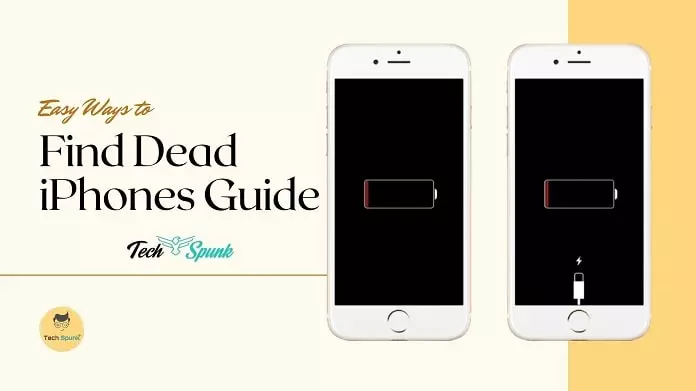
It is obvious to get in a state of panic if your iPhone is lost. You can easily find your phone if it’s in working condition.
What would you do if your phone is dead or its cellular data or wifi is off? Thus, we can assist you and tell you how to find dead iPhone.
Method 1: Finding iPhone through Find My App
To use iPhone through Find My App, you need to enable and set up that feature first on your phone and keep it enabled all the time for finding a dead iPhone in case required.
The steps to set up this are as follows:-
- From the home screen of your iPhone, go to the settings option.
- On the upper portion, you will find the profile name.
- After that, tap on the ‘Find My’ option.
- You will see a ‘Share My Location’ tab; click on its toggle to turn it on.
- Next up, you will find a ‘Find My iPhone’ click on its toggle to turn it on.
- Click on the ‘OK’ button.
- After that, you will see an ‘Enable Offline Finding’ toggle; click on it to enable. This option is helpful as it will help you find when the phone is offline.
- Also, toggle on the ‘Send Location Tab’, as this option will help you find dead iPhone.
Method 2: Finding iPhone through iPad
If you own another iPhone or an iPad, you can find your dead phone by following the below-mentioned steps:
- Open ‘Find My App’ on your iOS device.
- Click on the devices tab.
- All the devices you use and are synced will appear on the screen.
- Tap on the device’s name that you are trying to locate.
- A map will appear on the screen pinning the location of the device you are searching for and will also show how far you are from it.
- If the phone you are finding is not entirely dead, you can click on the play sound option to locate your phone.
Method 3: Finding iPhone through someone else’s device
If you do not own any other Apple device with which your phone is synced, you can take help from your friend or family members to find your dead iPhone who owns an iPhone or an iPad.
Follow the below-mentioned steps:
- Open ‘Find My App’ on your friend’s device.
- Click on the ‘Me’ tab, and at the bottom, you will find the ‘Help a Friend’ option. Click on that.
- You will be redirected to the iCloud webpage. A prompt message will appear on the screen, from where you will choose, ‘Use different Apple ID’ option.
- Log in to iCloud using your ID and password.
- It will then ask permission to save your password; tap on ‘Not Now’.
- Follow the instructions appearing on the screen to find dead iPhone.
- After you have successfully found your dead iPhone, again go to ‘Find My App’ on your friend’s iPhone, click on your profile or device name, and tap on ‘Sign Out’.
Method 4: Finding iPhone through Computer
If you have no one to help around you in finding your dead iPhone, no friends/ relatives, and no other iOS device, then in such a case, you can try finding your lost device through your Computer.
Follow the below-mentioned steps for the same:
- Open your preferred internet browser and search for iCloud’s webpage.
- Sign to iCloud using for password and ID.
- Click on the ‘Find iPhone’ option.
- Then click on the option stating’ All Devices’.
- Click on the iPhone name you are searching for from the appearing list.
- On your computer screen, a map will be displayed showing your phone’s location. You can trace it if your phone is dead, or you can even click on the ‘Play Sound’ option if your phone is in working condition.
- If you realize that your iPhone is lost, you should click on Lost Mode and Erase iPhone options available on the right side of the computer screen.
- The erase iPhone option will help you save your content and necessary data stored in your iPhone from getting into the wrong hands.
Our Thoughts
We hope you all must have clearly understood all the ways or methods we have told you to find dead iPhone in the above article.
We have also told you what exactly a dead iPhone is how you can retrieve or bring it back to life.
So, if next time by chance, you misplace your iPhone, remember not to panic and use the above-stated method to find the same.





