Are you encountering difficulties with your Galaxy Wear app? Are you feeling frustrated due to Galaxy Wearable app not working issues like loading screens, crashes, or other technical issues?
The Galaxy Wearable app enhances the functionality of our Samsung devices, but it can be quite bothersome when it unexpectedly ceases to function properly, leaving us feeling trapped and irritated.
Fortunately, we are here to assist you.
In this blog post, we will provide you with effective solutions to resolve Galaxy Wearable app not working problems and restore the seamless experience of using your Galaxy Wearable.
We will address common issues, offer innovative remedies, and equip you with the necessary knowledge to overcome these challenges.
Table of Contents
What is the Galaxy Wearable App?
 Samsung’s Galaxy Wearable app is a software application that enables users to connect and control their Samsung wearable devices using their smartphones.
Samsung’s Galaxy Wearable app is a software application that enables users to connect and control their Samsung wearable devices using their smartphones.
These devices include smartwatches (such as the Galaxy Watch series), fitness bands (like the Galaxy Fit series), and wireless earbuds (such as the Galaxy Buds series).
Acting as a mediator between the wearable device and the smartphone, this app facilitates a smooth integration of features and functionalities across both devices.
Key Features
- Streamlined Device Setup and Control: Streamlines the process of connecting and switching between Samsung wearable devices and smartphones, making it effortless and hassle-free.
- Personalization Choices: Empowers users to personalize their devices with a wide range of watch faces, settings, and notification preferences, allowing for a truly customized experience.
- Efficient Notification Handling: This feature allows users to selectively forward smartphone notifications to their wearable devices, ensuring they stay informed without being overwhelmed.
- Comprehensive Health and Fitness Tracking: The wearable device gathers and presents data on physical activities, health metrics, and fitness goals directly, providing users with valuable insights into their well-being.
- Seamless Software Updates: This feature simplifies the updating of the wearable device’s firmware, guaranteeing optimal performance and effortless access to the latest features.
- Locate Your Device: This feature assists in locating a misplaced wearable device by displaying its last known location or emitting a sound, helping users find their device quickly and easily.
- Effortless Backup and Restore: Offers the capability to effortlessly backup and restore device settings and data, ensuring a smooth transition between devices or easy recovery of important information.
- Enhanced Widget and App Management: This feature allows users to manage and install widgets and apps on their wearable device, enhancing its functionality and tailoring it to their specific needs.
Why is the Samsung Galaxy Wearable App Not Working?
The functionality of the Samsung Galaxy Wearable app may be compromised due to various factors. Outdated software on either the smartphone or the wearable device can lead to compatibility issues, preventing the app from working as intended.
Connectivity problems, such as Bluetooth issues, can also disrupt the communication between the app and the device, resulting in difficulties with pairing or maintaining a stable connection. The app may crash or malfunction if the settings are incorrect or if the app data becomes corrupted.
Furthermore, performance issues or limited functionality may occur if the app or the device’s firmware requires an update.
Users may also encounter problems if the phone’s operating system imposes restrictions or if there is insufficient storage space to run the app smoothly.
Lastly, the operation and availability of the app can be affected by regional restrictions or if it is not available in certain app stores in specific locations.
How to Fix If Samsung Galaxy Wearable App Not Working
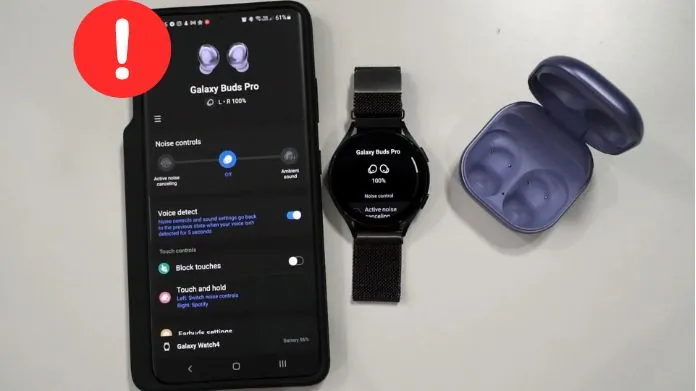 If your Samsung Galaxy Wearable app not working correctly, there are several troubleshooting steps you can take to fix the issue:
If your Samsung Galaxy Wearable app not working correctly, there are several troubleshooting steps you can take to fix the issue:
- Restart Your Devices: To resolve any minor software glitches that may be causing the app to malfunction, restart both your smartphone and wearable device.
- Verify Compatibility: Ensure that both your smartphone and wearable device meet the required specifications for the Galaxy Wearable app. Incompatibility can lead to improper functioning of the app.
- Update the App and Device Firmware: Keep your Galaxy Wearable app up to date by updating it through the Google Play Store or Apple App Store. Additionally, update your wearable device’s firmware by accessing the app’s settings and following the instructions for a software update.
- Check Bluetooth Connectivity: Make sure that Bluetooth is enabled and functioning correctly on your smartphone. If the issue persists, try unpairing and then re-pairing your wearable device to establish a stable connection.
- Clear App Cache and Data: For Android users, navigate to your phone’s Settings, locate the Galaxy Wearable app under Apps or Application Manager, and select “Storage.” From there, clear the cache and data to resolve any problems related to corrupt app data. iOS users may need to uninstall and reinstall the app for a similar effect.
- Reinstall the Galaxy Wearable App: If the app continues to malfunction, uninstall the Galaxy Wearable app from your smartphone and reinstall it from the appropriate app store. This can rectify issues caused by a corrupted app installation.
- Check for Operating System Restrictions: Ensure that your smartphone’s operating system does not impose any restrictions that could impact the app’s performance. Verify that the app has the necessary permissions to operate correctly.
- Ensure Adequate Storage Space: Insufficient storage space on your smartphone can lead to app malfunctions. Create more space by deleting unnecessary files or apps that are no longer needed.
- Disable Power Saving Mode: Certain smartphones’ power-saving modes may limit background data usage and affect app functionality. Try disabling power saving mode to see if it resolves the issue.
- Contact Samsung Support: If none of the above steps resolves the Galaxy Wearable app not working problem, it is advisable to reach out to Samsung’s customer support for further assistance and guidance.
Frequently Asked Questions
Q. Why Won’t My Samsung Galaxy Wearable App Connect to My Device?
Ans. Ensure your devices are compatible, Bluetooth is enabled, and both devices are in close proximity. Restarting both devices can also help.
Q. How Do I Update the Galaxy Wearable App and My Device’s Firmware?
Ans. Update the app via the Google Play Store or Apple App Store. For firmware updates, use the Galaxy Wearable app’s settings to find and apply any available updates for your wearable device.
Q. What Should I Do if the App Keeps Crashing or Won’t Open?
Ans. Clear the app’s cache and data (Android) or uninstall and reinstall the app (iOS and Android). Ensure your phone has sufficient storage and that the app is updated.
Q. Why Am I Not Receiving Notifications on My Wearable Device?
Ans. Check the Galaxy Wearable app to ensure notifications are enabled for your desired apps. Also, verify that Do Not Disturb settings are configured correctly on both your smartphone and wearable device.
Q. How Can I Fix Bluetooth Connectivity Issues With the Galaxy Wearable App?
Ans. Restart your devices, unpair and then re-pair the wearable device, and ensure there are no physical obstructions or interference from other wireless devices.
Q. What to Do if I’m Facing Issues Updating the Wearable Device’s Firmware?
Ans. Ensure a stable internet connection, sufficient battery life on your device, and attempt the update again. If issues persist, contact Samsung Support.
Q. Can Power-saving Modes Affect the App’s Performance?
Ans. Yes, power-saving modes can limit background data and reduce functionality. Disable power-saving modes if you’re experiencing issues.
To Sum Up
In the above article, we have mentioned all the common solutions that can help you overcome the problem of the Galaxy Wearable app not working. Therefore, we trust that after perusing our article, you have obtained the necessary solutions to resolve the problem.





