Has it ever happened that your important messages get buried deep in your Inbox due to the overflowing emails? Well, the only way to declutter the mess is to use the Gmail Archive.
With this, you can easily access all your important emails without having to delete any of the messages. However, the concept of Archive mail is a bit tricky if you are new to using Gmail or another alternative.
Therefore, we have compiled all the necessary information about the Gmail Archive here for our readers’ sake of convenience. This guide tries to explain everything you might be looking for.
Let’s dive in!!
Table of Contents
What is Gmail Archive? A Quick Introduction
 New to Gmail Archive and are wondering what it is? Well, let’s introduce this feature in a bit of detail to understand its importance.
New to Gmail Archive and are wondering what it is? Well, let’s introduce this feature in a bit of detail to understand its importance.
Archive serves as an easy method to remove emails from your primary Inbox without deleting them. It is a separate folder in your Gmail, like Inbox, Spam, Drafts, Trash, etc., so you can easily access all Archive emails without any hassle.
Why Gmail Archive Feature is Used?
Gmail Archive comes with plenty of advantages, such as keeping your Inbox clean and mess-free while ensuring data preservation.
Let’s outline a few methods for which this feature is actually used. Scroll down to learn more.
- Email Organization: Archiving helps keep your Gmail organized. With this, you can keep more important and the least important messages separate, thus decluttering your Inbox fully and quickly.
- Data Preservation: The next benefit of using Gmail Archive is data preservation. The alternative to archiving an email is simply deleting it from your mailbox. It also removes the ability to ever go back to said email. Gmail Archive also keeps your data safe, all while keeping it out of sight.
- Enhanced Productivity: Another benefit of using Gmail Archive is the fact that it offers enhanced productivity by helping you focus on current tasks. With this, you can easily streamline your workflow without encountering unwanted messages every time you open the mail.
How to Find the Gmail Archive Folder?
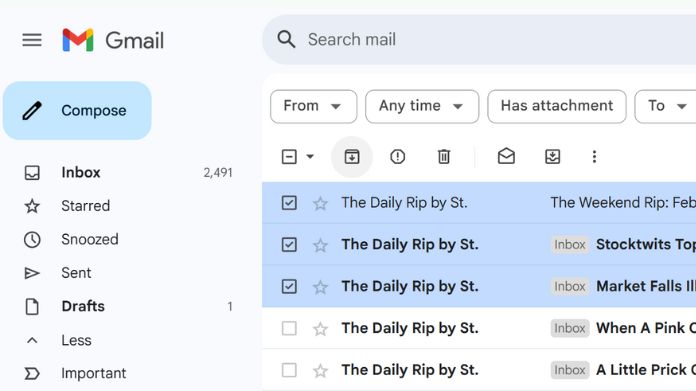 Now that you know the basics of Gmail Archive, let’s find out the key details of the Gmail Archive folder and where you can find it.
Now that you know the basics of Gmail Archive, let’s find out the key details of the Gmail Archive folder and where you can find it.
- Log into your Gmail.
- Scroll down and expand the More tab on the left side of the screen.
- Click the “All Mail” folder right above the Spam and click to open it.
- There, you will find the Archived button.
- Click to open the Archive folder and find all the archived messages.
How to Archive an Email in Gmail?
You have two shortcuts or options to archive an Email in Gmail. Let’s find out them here.
- You can either click the checkbox next to the email in your Inbox and then click Archive to get it done.
OR
- Alternatively, you can open the email you want to Archive and click the Archive button on the top menu to complete the process.
Is it Possible to Undo an Archive in Gmail?
Yes, why not!! You can easily undo an archive in Gmail using the instructions below. It is beneficial, especially when you have mistakenly banished an email to the Archive. Let’s outline the steps here.
- Find the email in your All Mail folder.
- Choose the email by clicking the checkbox to the left of the sender’s name.
- Select the “Move to Inbox” button near the top of the page to unarchive your message. And voila – it’s done!!
Summing Up
That’s all about the Gmail Archive. We hope our guide has offered you all the essential information about this Archive feature so you can use it appropriately. You can easily archive an email or undo it at your convenience.
Archiving helps you keep your email clutter-free, thus enhancing productivity. Users can archive important conversations, financial records, legal documents, bookings and tickets, and whatever important they want to keep them safe and easily accessible.
So, why wait? Use this feature now to make things easier!!
Frequently Asked Questions
Q. How to Archive Thousands of Emails in Gmail?
Ans. To archive thousands of emails in Gmail, all you have to do is select “All” in your Inbox and click the Archive button to get it done.
Q. Where Do Archive Emails Go?
Ans. When you archive emails, they all move to the Archive folder. You can find it in the left section of All Mail on your Gmail.
Q. How Do I Open Archived Gmail?
Ans. To open archived Gmail, log into the Gmail account > go to the All Mail folder > select Archive mail section, and access all emails you have archived so far.
Q. How Long Do Archive Emails Stay in Gmail?
Ans. Archive emails remain in your Archive folder as long as you delete them manually. Gmail never deletes archived emails without your permission.
Q. Can I Still Receive Emails in a Conversation After I Archive It?
Ans. Yes, why not!! If you archive a conversation, there’s no need to worry about the missing updates. You can receive messages and get notified.
Q. What Happens if I Delete an Archived Email?
Ans. If you delete an archived email, it behaves similarly to a regular email. The mail stays in the Trash folder for 30 days and will then get automatically deleted from your account afterward.





