Whether you are using Facebook normally or have turned the vanish mode, navigating social media interaction can be challenging for some users.
Have you ever felt that Facebook likes to hold too much sway over your posts? Well, in that case, you can try to hide likes on Facebook and keep people away from the number of reactions your post gets.
It helps declutter your timeline while keeping your social media habits more private. Wondering how to do so? Continue scrolling the page and find out the step-by-step details on how to hide likes on Facebook.
Without further ado, let’s get started.
Table of Contents
Why Do You Want to Hide Likes on Facebook?
 Before we get started on how to conceal likes on Facebook, let’s go over some of the reasons why individuals prefer this.
Before we get started on how to conceal likes on Facebook, let’s go over some of the reasons why individuals prefer this.
Facebook’s Like function was introduced in 2009. While it is a terrific method to interact with material, it also clutters your timeline and compromises your privacy.
However, privacy is not just the only reason. Let’s outline other factors contributing to the preference here.
- A clean slate: Who likes a cluttered timeline? If you are someone who prefers minimalism on social media, hiding likes is the best way to do so. It simply declutters your digital space while allowing you to interact with content freely.
- Avoiding social pressure: Undoubtedly, social media is no less than a race where everything is like a performance. So, if you want to avoid this social pressure, it’s best to hide likes on Facebook and get rid of this judgment.
- Keeping personal and professional space separate: It’s always important to keep a line between professional and personal space. Your like on controversial posts may also make your personal profile messy. So, hide likes on Facebook and have control over who sees that engagement.
- Reducing your digital activities: Concerned about your online presence? Hiding likes is the best way to reduce your digital footprint. With this, you can protect your privacy and maintain control over what’s visible to others.
How to Hide Likes on Facebook? A Step-by-Step Guide
Now that you know the reasons behind hiding your likes, let’s move on to the step-by-step guide to initiate the process.
Make sure to follow all steps carefully to avoid any hassle later on. Here’s how to hide likes on Facebook.
1. Changing Posts Privacy
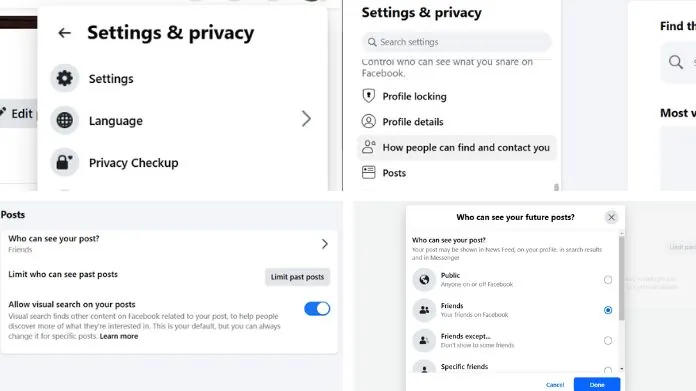
- Whether you are using Facebook on the desktop or mobile, go to the “Settings” first to begin the process. Click the Downward arrow in the top-right corner and click “Settings & Privacy” and then “Settings”.
- Once you’ve reached the Settings page, locate the Post Privacy Settings. There, you can manage who can see your likes, reactions, and everything else you do on Facebook.
- You’ll have several options to choose from, like Public, Friends, Only Me, and Custom.
- Select your desired option.
2. Hide Reaction Counts
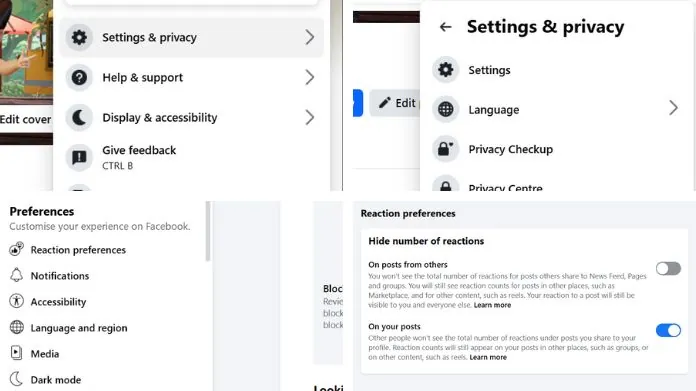
- Log into your Facebook account.
- Go to the Settings option.
- Visit the “Reaction Preferences” option.
- There, toggle each switch to the ON position to hide likes on Facebook.
3. Hide Page Likes
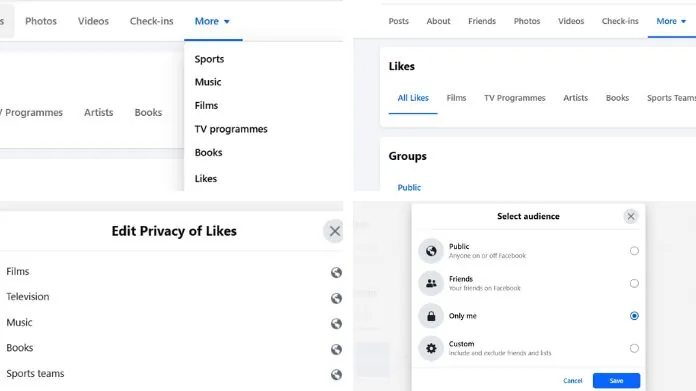
- Open Facebook in the desktop browser.
- Navigate to your Profile page.
- Click More
- Select “Likes” from the menu.
- Click the “submenu” button on the right.
- Select “Edit the privacy of your likes.”
- It brings up a list of categories. Click the Globe “🌍” icon next to a category that covers the Page or Pages you want to hide your like for.
- Click “Only Me”.
- Finally, click “Close” to finish the process and hide likes on Facebook pages.
Note: Please note that you cannot hide likes on Facebook pages on the mobile app, and you must use the desktop browser to do so.
Summing Up
That’s all about the step-by-step instructions to hide likes on Facebook. We hope our guide has helped you understand the importance of hiding likes so you can make the right decision.
Be mindful that the process is done to keep things private and digital footprints in check. Hiding your like counts on Facebook allows users to focus on the content of the post, thus avoiding judgment.
So, what are you waiting for? Whether it’s the post, page, or reactions, follow the instructions above and hide likes on Facebook with a swipe of your fingertips.
Frequently Asked Questions
Q. Can I Hide My Likes on Facebook?
Ans. Yes, you can hide likes on Facebook. Visit Menu > Settings > Profile Settings > Reaction Preferences. tap the toggle on your posts under Hide number of reactions to get it done.
Q. Can My Friends See What I Like on Facebook?
Ans. Your friends can see what you like on Facebook if you like a public post. However, no activity can be observed when you like a private post.
Q. Is It Possible to Check Who Viewed My Facebook Profile?
Ans. No. Facebook doesn’t let people track who views their profile due to security reasons. However, you can use third-party apps to know the same.





