Have you ever noticed a fire symbol next to your friend’s name while Snapchatting? It means that they have been on a SNAPSTREAK.
Some Snapchat Enthusiasts need to be made aware of the fact that they can change Streak Emojis on Snapchat instantly.
The Streak on Snapchat appears when you send snaps to the same person daily for an extended period. This fire symbol depicts your Streaks on the platform.
Have you got bored watching the same fire symbol with the name of your streaks? Ever thought about changing this fire symbol with something else?
You will be happy to know that you can change Streak Emojis on Snapchat with a Friends Emoji feature.
But if you are tired of this platform then you can delete your Snapchat account easily. You can check our guide for that.
Without further ado, let us directly move to the step-by-step guide on how to change Streak Emojis on Snapchat.
Table of Contents
What is Snapchat Streak?
 The most interactive feature of the platform is Snapchat Emoticons. Snapchat Emojis is a tracking device that keeps a nab on your relationship or connection with other Snapchatters.
The most interactive feature of the platform is Snapchat Emoticons. Snapchat Emojis is a tracking device that keeps a nab on your relationship or connection with other Snapchatters.
Depending upon your connection with your friends, Snapchat assigns different emojis. If you notice a Golden heart next to your friend’s username, you have a special connection with the person and often engage with them.
Snapchat Streak determines the number of days two people send snaps to each other in a row.
If you send or receive snaps for five days in a row, your Snapstreak would be a count of five. Snapchat even lets you enable dark mode on Android and iOS.
The fire emoji shows the Snapstreak. When the Snapstreaks get longer, a number will appear next to the fire emoji. If the Snapstreak keeps going for 100 days, the red color Hindreds emoji will appear.
Meanings of all Snapchat Streak Emojis
By default, Snapchat provides three types of Streak Emojis:
- Fire Emoji
- Hundred Emoji
- Hourglass Emoji
1. Fire Emoji🔥
A fire emoji will appear when you continuously snap at each other for three days. After a few days, a number will appear next to the fire emoji that indicates how many days you have been on Streak with this person.
2. Hundred Emoji💯
After three days of continuous snapping, A number starts appearing along with the fire Emoji.
you reach hundred Consecutive days, and A Hundred emojis will appear instead of Fire Emoji. After this, you will notice a number along with the 100 emoji.
3. Hourglass Emoji⌛
The hourglass emoji indicates that the Streak will be over soon. However, you must send it to Snap as quickly as possible to keep it going.
However, users can easily change Streak Emojis on Snapchat. Thus every Emoji on Snapchat has its meaning.
How to Change Streak Emojis on Snapchat?
 Are you thinking of changing Streak Emojis on Snapchat?
Are you thinking of changing Streak Emojis on Snapchat?
This could be done by following the six simple steps. The procedure of changing Streak Emojis on Snapchat is quite similar.
Streak Emojis can be changed by following the step-by-step instruction given below:
On iPhone /iPad
- First, open the Snapchat app on your iPhone and tap on the Profile icon at the top left corner.
- Click on the Settings icon and scroll down to Additional Services.
- Tap on Manage.
- Now, choose the Friend whose Snapstreak you want to change.
- Finally, choose Snapstreak. Select the Emoji with whom you want to change this Fire emoji. That’s it!
On Android
- First, open the Snapchat app on your Android and tap on your Profile image.
- After this, tap on the Settings icon.
- Now choose to Customize Emojis under “Who can.”
- This section will show you emoticons and their meanings.
- To edit an emoji, tap on it.
- Now select the Emoji that best reflects your connection.
- Finally, tap the back button and check out your new Personalized icons.
If you are an Android user and want iPhone’s Memoji feature, here are the best Meme emoji apps on Android.
What Are Snapchat Friend Emojis?
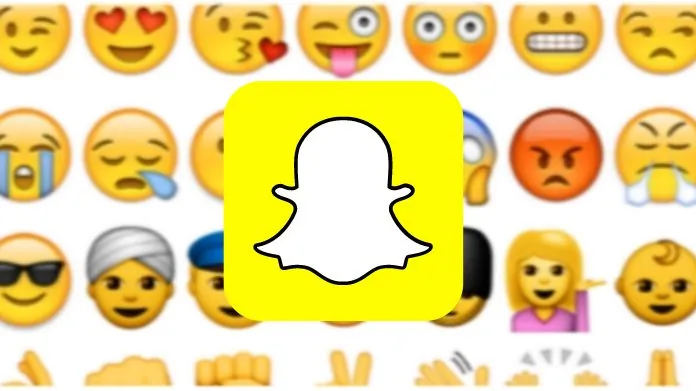 When you communicate with your friends on Snapchat, several emojis appear to indicate the current state of your relationship with that person.
When you communicate with your friends on Snapchat, several emojis appear to indicate the current state of your relationship with that person.
A baby icon will appear when you add a new friend on Snapchat. However, this Emoji will change automatically when you engage with the person.
Frequently Asked Questions
Q. How to Get Rid of Snapstreaks?
Ans. The following tricks will help you in getting rid of Snapstreak on the Snapchat:
Initially, you only need to ignore the person on Snapchat for at least 24 hours. Another way to eliminate Streak is to reset your Friend’s emojis to default.
To do this, follow the steps below:
- First of all, click on your Profile icon
- After that, click on Settings.
- Tap on Customize Emojis.
- Scroll to the bottom of the screen and tap on Reset to Default.
- It will return your friends’ Emoji to default.
Q. Will Your Friend Be Able to See What New Emoji Have Updated?
Ans. Not at all! The new Emoji will only be viewable to the person who updates it.
Q. How Do You Know When the Streak is Going to End?
Ans. When the Streak is going to end, an hourglass emoji will appear. This Emoji indicates that there are only four hours left.
Conclusion
The default Snapchat Emoticons are beautiful with the deep meaning inside them. However, if you are unhappy with it, you can easily change them in seconds.
This guide teaches you how to change Streak Emojis on Snapchat. Please find this guide helpful.
Thanks for reading!





