Are you exhausted with the dog filters on Snapchat or want to rest from the digital screen? At that time, you need to delete your Snapchat account. This post will tell you how to delete your Snapchat account instantly.
Snapchat is the most popular multimedia-sharing social media platform that lets you share photos and videos with your friends
Millennials and Celebrities used to make their Public Snapchat Accounts to connect with their fans. However, the app can sometimes be addictive or time-consuming.
You can delete the account temporarily or permanently to take a break from the platform.
The step-by-step guide on TechSpunk will give you a clear and crystal understanding of how to delete your Snapchat account quickly.
So here we go:
Table of Contents
How to Delete Your Snapchat Account?
 Deciding to delete the Snapchat Account permanently takes a lot of work. It takes lots of abstraction before hitting the delete button.
Deciding to delete the Snapchat Account permanently takes a lot of work. It takes lots of abstraction before hitting the delete button.
Fortunately, Snapchat temporarily deactivates your account before doing the permanent deletion.
By temporarily deleting your Account, you can take a break from all the noises and distractions. With that, you can turn off Instagram business account too with easy steps.
It helps you to regain clarity of mind. Since your Account is on hold, you can quickly return whenever you’re ready.
Deleting Snapchat accounts is as simple as putting butter on the bread. You need to follow a few simple steps:
Note: Before moving to the steps, ensure you are accessing the latest version of the app. Also, ensure that all personal information has been completely removed from the platform due to Privacy purposes.
Steps to Delete Your Snapchat Account
- First, open the Snapchat app and tap on the Profile icon at the top left corner of the screen.
- Scroll down the screen and tap the “I Need Help” option.
- Tap “My Account and Security.”
- After that, choose “Account Information.”
- Under this, you will find the option of “Delete My Account.”
- Tap on it to proceed with the procedure further.
Before deleting an Account permanently, Snapchat provides users a grace period of 30 to 90 days to reactivate their Account. That’s a good thing.
If your mindset changes later, you can easily retrieve your Account within this period. After this, you will lose your Account forever.
How to Download Your Snapchat Data Before Deleting It Permanently?
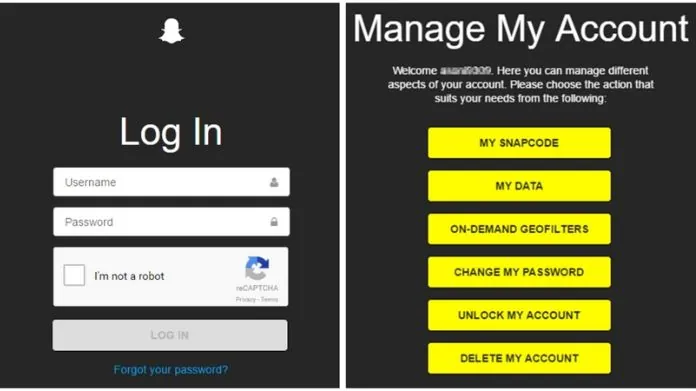 Before deleting the Account, keeping all of the data you have stored on Snapchat is necessary. Once your Account is disabled, you won’t be able to do this.
Before deleting the Account, keeping all of the data you have stored on Snapchat is necessary. Once your Account is disabled, you won’t be able to do this.
To download your Snapchat Data, follow the steps below:
- First, log in to your Snapchat Account and tap “My Data.”
- Scroll down the page and tap on the “Submit Request” page.
- It will ask you to provide the email address verified with your Snapchat Account.
Wait for a while. You will receive a message from Snapchat containing a link to download the data. After this, follow the procedure of deleting your Account.
How to Delete Your Snapchat Account on iOS Devices?
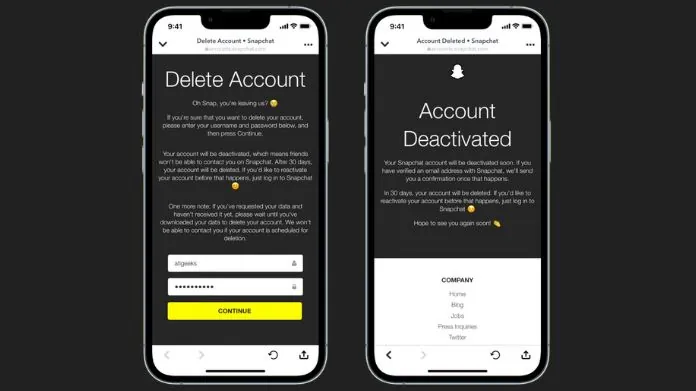 The procedure on how to delete your Snapchat account on iOS devices is straightforward. The steps are:
The procedure on how to delete your Snapchat account on iOS devices is straightforward. The steps are:
- Initially, open the Snapchat app and tap on the Profile icon
- After that. Click on the Settings icon and scroll down to Account Actions.
- Now choose the “Delete Account” option. It will redirect you to the Accounts Portal site
- Follow the on-screen instructions to complete the process.
- Your account will be deactivated for 30 days. After that duration, the account will be deleted permanently.
How to Restore Your Snapchat Account?
Between the 30 days, if your mind changes, you can restore your Snapchat Account quickly.
Follow the steps below to do this:
- First, open your Snapchat app and log in using your previous credentials.
- It will ask whether you want to Reactivate your Account. Tap on Yes.
- Snapchat will ask you to wait until your Account is restored. Tap on OK and wait.
- Congratulations! your Account was restored successfully. Keep Snapchatting.
Frequently Asked Questions
Q. What is the Consequence of Deleting Your Snapchat Account?
Ans. When you choose to delete your Snapchat account, you will lose all the saved data. It means that all the Photos, Videos, and Conversations you had will be gone forever, and there is no way to retrieve that data.
Apart from this, you will lose all the contacts and can’t regain your Account forever.
Q. How Long Does It Take for Snapchat to Delete Your Account Permanently?
Ans. When you request Snapchat to delete your Account, the platform will deactivate it for 30 days. After that timeframe, your account will be deleted permanently.
Q. How Can I Recover My Deleted Snapchat Account?
Ans. Snapchat does not allow you to recover your deleted Snapchat Account. If you want to make a comeback on the platform, you are required to create a new Account.
Q. Will Snapchat Notify My Friends When I Delete My Account?
Ans. Not at all! Snapchat will not send any notifications to your friends. They will notice by themselves that your Account disappeared.
Wrapping Up!!
Whether temporary deactivation or permanent deletion, the choice is yours. However, it would help if you consider its pros and cons before concluding.
Once you delete your Account permanently, all associated data, such as Account Settings, friends, Stories, chats, and location, will be deleted permanently.
Thanks for reading!!





