Are you curious about how to flip camera on Omegle? Check out our guide and learn how to take your online chats to the next level with this simple trick.
Omegle is, undeniably, the best video chatting platform for strangers. It’s a platform where you can talk to anyone in any part of the world.
So, it’s a great place to meet new friends and learn about other cultures worldwide, as nowadays, staying up-to-date with different cultures and the latest trending technologies is essential.
However, the design of the Omegle website is so simple and basic that it needs some of the most important and advanced features.
One of them is flipping the camera whenever required. Omegle does not offer you the option to flip the camera during video chatting. But, when there’s a will, there’s a way.
If you want to know how to flip camera on Omegle, this blog post will provide you with the correct solution.
Also, you can easily connect with family and friends from the comfort of your living room with Zoom on your Roku TV; let’s try it out.
So, stop googling about how to flip camera on Omegle and keep reading this post to find three simple ways.
Let’s dive into it.
Table of Contents
How to Flip Camera on Omegle? 3 Ways
 Since the Omegle website does not offer the flipping camera option and has yet to develop an app, you must download another browser that allows flipping cameras to use Omegle.
Since the Omegle website does not offer the flipping camera option and has yet to develop an app, you must download another browser that allows flipping cameras to use Omegle.
To use Omegle and know how to flip camera on Omegle if you are using an Android smartphone, follow these steps below.
1. Flip Camera on Omegle on Android Smartphone
Most android smartphone has Google Chrome as their default browser. But sadly, it does not allow the option to flip the camera during an Omegle video chat.
So, you need to download Opera Browser.
Step 1. Go to Play Store and download the Opera Browser if you don’t already have it on your android phone.
Step 2. Once the Opera Browser is installed, open it and visit the official site of Omegle. When it opens, you will see both chat and video options. Click on Video.
Step 3. Then confirm the terms and conditions of the site by clicking on Confirm and Continue.
Step 4. Now, choose the Allow option to grant the site permission to use your camera and microphone.
Step 5. It will be helpful if you choose your preferred camera from the prompt with the front or back camera.
Step 6. Then press Done. That’s it. Now you can flip your camera during Omegle video chat quickly.
The below image gives a graphical explanation of the above steps.
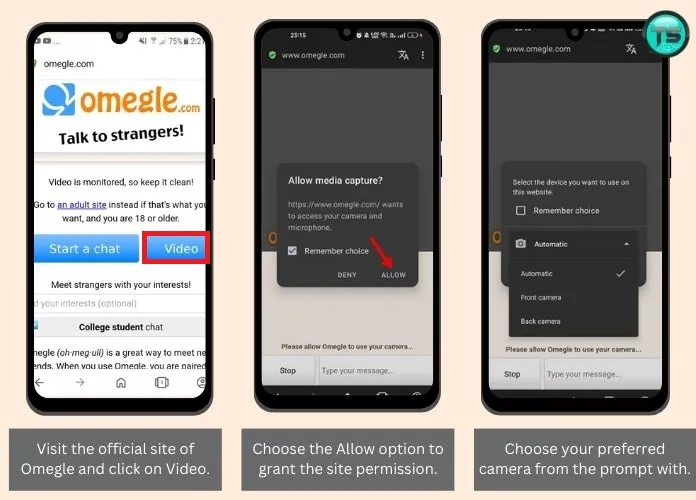
2. Flip Camera on Omegle on iPhone
If you are an iPhone user looking for how to flip camera on Omegle, you need to download Safari browser.
Opera browser will also work on iPhones. So you can use Safari or the Opera Browser to flip the camera on Omegle.
As the functions to enable the Omegle camera flip feature on Opera Browser is exactly how you do it on an Android phone, as mentioned above, here you will learn about the Safari browser.
Step 1. Download the Safari browser if you don’t have it installed on your iPhone already.
Step 2. Now go to Omegle and hit on settings in the upper right corner of the page.
Step 3. Now, Scroll down to the camera, tap to open it, and enable the flip camera option.
Step 4. Finally, choose your preferred camera from the list provided, and you are done.
The method we shared works only with older iPhone models but not on the latest ones.
All the latest iPhones have the functionality of Stop and On Camera, but we can not flip cameras in these iPhones.
3. Flip Camera on Omegle on PC
If you use your laptop for Omegle video chatting, then good news. You can flip the camera on Omegle using any browser on a laptop, even Google Chrome.
Step 1. Open your favorite browser on your laptop and visit the official website of Omegle.
Step 2. Select the Video option and then click on Confirm and Continue.
Step 3. On the right side of your screen, choose the video icon and go to settings.
Step 4. Then install a different camera on your laptop.
Step 5. Lastly, scroll down to the camera and select the camera of your choice, and you are done.
If you are a Mac user, you must rotate your webcam to the rearview to flip the camera on Omegle.
To do so, long-press the command and order keys together. Then, tap the system preference icon on the dock to select your preferred camera.
Final Take
Omegle is a fun website where you can talk to random strangers anytime without revealing your identity. But there are times when you need to flip the camera.
So, consider this blog post on how to flip camera on Omegle as your guide, and continue to enjoy chatting with strangers on Omegle whenever you like.





