Do you want to make a public profile on Snapchat, then stick to the end to get the explanation on how to make a public profile on Snapchat?
Snapchat is the most widely used social media app; its unique features include attractive lenses, mostly Butterflies Lens, and filters like Buzz Cut.
Users can share their everyday experiences with friends and followers via short videos and photos.
Making a public profile might be an excellent method to connect with others if you’re new to Snapchat and want to share your experiences.
If you are a creator who plans to start posting regularly on Snapchat, here’s how to switch to a public profile in easy steps. Our article will show you how to make a public profile on Snapchat.
Apart from the process, we have explained the public accounts on Snapchat, who can create a public profile on Snapchat, and their benefits.
So without further ado, let’s dive directly in!!
Table of Contents
What is a Public Profile on Snapchat?
 A public profile on Snapchat is a profile that is visible to everyone on the platform, even those who are not from your friend list.
A public profile on Snapchat is a profile that is visible to everyone on the platform, even those who are not from your friend list.
When you create a public profile, you can share your stories, snaps, and other content with a broader audience, allowing you to join with new people and gain more followers.
Public profiles also let others discover and follow your account, which can be helpful if you are using Snapchat for personal branding, marketing, or influencer purposes.
With a public profile, you can share as much or as little information about yourself as you want and customize your profile to image your personality, interests, or brand.
However, it’s essential to remember that public profiles also have privacy risks, as anyone can see your content and interact with you.
Also, you can hide your Snapchat score; want to know how? For that, you can check our article on that.
So, be aware of your privacy settings and use caution when conveying personal information on Snapchat.
Why Use Snapchat Public Profiles?
Use a public Snapchat profile mainly for the goal of promotion. By using a regular profile and username on Snapchat, only your friends can see what you are up to.
But anyone can access your content if you have a public profile. It will follow you if they enjoy your stuff, like snaps and videos.
Your followers will grow, and your content will receive more views and engagement; due to this, sometimes, Snapchat logs out suddenly; but this issue can be solved by taking proper guidance.
Users can access more features on Snapchat if they have a public profile.
Rather than adding you as a friend, when someone sees your content and enjoys it, they can start following your profile.
When the number of subscribers increases, you can boast about it on your profile to attract additional people to subscribe once they see how many there are.
Criteria to Make a Public Profile on Snapchat
On Snapchat, virtually anyone can create a public profile. There are only a few rules and guidelines, which are as follows:
- You have to be 18 years or older.
- Your account has to be at least 24 hours old.
- You must have at least one friend who has also friended you.
- It would help if you had no violations or brutality of Snapchat’s community guidelines.
Now let’s get started with the main goal, which is how to make a public profile on Snapchat.
How to Make a Public Profile on Snapchat?
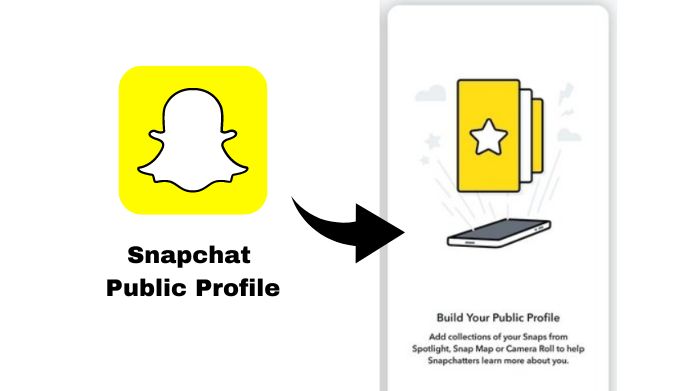 You can quickly make your public profile from your phone with a few steps. You can modify it to enhance its attraction to possible subscribers.
You can quickly make your public profile from your phone with a few steps. You can modify it to enhance its attraction to possible subscribers.
Depending on whether you are iOS or Android user, there are slight differences in creating your public profile.
1. How to Make a Public Profile on Snapchat on iOS
- Launch Snapchat (After installing it from Apple App Store).
- Tap the icon for your profile.
- Tap Create Public Profile in the Public Profile area after scrolling down.
- Choose to Get Started.
- After reading the disclaimer and choosing to move forward, tap Create.
- Now you ought to be back on the settings page.
- My Public Profile now appears under Public Profiles.
- To view your public profile, tap here.
- Every single thing you enter will be displayed in this profile.
2. How to Make a Public Profile on Snapchat on Android
- Launch Snapchat (After installing it from Google PlayStore).
- Choose the Profile icon.
- Tap the three dots icon next to Add to Spotlight under Spotlight & Snap Map.
- Choose to Create Public Profile.
- For any Spotlight and Snap Map snaps, you will include information about your name. If you’re ready to go, tap Proceed.
- Choose to Get Started. After reading the disclaimer and choosing to move forward, tap Create.
- Back on the settings page, you go. A brand-new area labeled Public Profiles ought should now appear. To view your public profile, select My Public Profile.
- Every single thing you enter will be displayed in this profile.
What Are the Benefits of a Public Profile on Snapchat?
Here are some benefits of using a public profile on Snapchat!
- Increased Visibility: A public profile makes your content visible to everyone on the Snapchat platform, not just your friends. It means you can reach a broader audience and gain more followers or supporters.
- Personal Branding: If you use Snapchat for personal branding, a public profile can help showcase your skills, talents, expertise, or personality to a larger audience.
- Influencer marketing: Public profiles can be helpful for influencers who want to link with brands and collaborate on funded content or promotions.
- Networking: Public profiles can help you connect with new people who share your passions or interests and potentially grow your professional or personal network.
- Discoverability: Snapchat’s discovery features make it easy for users to discover new accounts and content, which can increase your visibility and reach.
Final Wrap
By understanding how to make a public profile on Snapchat, you may get a wider audience than just your friends and family.
Following the step-by-step guide in this article, you can solve a concern about making a public profile on Snapchat and start sharing your content with the world.
Remember to use caution when sharing personal data and adjust your privacy settings as required to ensure a secure and enjoyable experience on the platform.





