Have you ever been in a situation where your iPhone screen suddenly goes black, and nothing you do seems to fix it? If you’re nodding, you’re not alone.
The dreaded “iPhone Black Screen of Death” is a common issue that leaves users puzzled and frustrated.
But don’t worry—there’s good news! You don’t need to rush to the nearest Apple Store just yet. There are practical fixes you can try right at home.
In this guide, we’ll walk you through the possible causes of the black screen of death issue, signs to watch out for, and step-by-step solutions.
Ready to bring your iPhone back to life? Let’s dive in!
Table of Contents
Why Does Your iPhone Screen Go Black?

- Software Glitches: A broken iOS update or a rogue program might occasionally cause your screen to go dark. Have you ever upgraded your phone only to discover it stuck on a black screen? These problems impair regular functioning and cause your phone to freeze.
- Battery Issues: A completely drained or defective battery is another common culprit. If your battery is swollen or unable to hold a charge, your iPhone may fail to display anything on the screen. This issue can often be fixed by charging your phone or replacing the battery.
- Physical Damage: Accidental drops happen to the best of us, but they can cause hidden internal damage. Cracked screens, dislodged connectors, or water exposure can result in the dreaded black screen and also sometimes ghost touch problems. Always inspect your phone carefully after any physical mishap.
- Firmware Updates: Interrupted or corrupted firmware updates can lead to a black screen. Many users report this issue after their phone freezes during an update. Ensuring your phone stays charged and connected during updates can help avoid this problem.
- Overheating: Extended exposure to high temperatures can cause your iPhone to shut down, sometimes resulting in a black screen of death. Overheating can damage internal components, so always be mindful of your phone’s temperature and avoid leaving it in direct sunlight.
How to Fix the iPhone Black Screen of Death?
1. Force Restart Your iPhone
 A force restart frequently fixes little bugs that are producing the black screen.
A force restart frequently fixes little bugs that are producing the black screen.
Here’s how:
- For iPhone 8 and later: Quickly press and release the Volume Up button, then the Volume Down button. Finally, press and hold the Side button until the Apple logo appears.
- For iPhone 7 and 7 Plus: Hold down the Power and Volume Down keys at the same time until the Apple logo shows.
- For iPhone 6s and earlier: Press and hold the Home and Power buttons simultaneously until the Apple logo appears.
This method is quick and often resolves the issue in seconds.
2. Charge Your iPhone
 Plug your phone into a charger and wait a few minutes. Use an original Apple charger for the best results. If it doesn’t work, try a different cable or power adapter to rule out accessory issues.
Plug your phone into a charger and wait a few minutes. Use an original Apple charger for the best results. If it doesn’t work, try a different cable or power adapter to rule out accessory issues.
3. Update or Restore Using iTunes/Finder
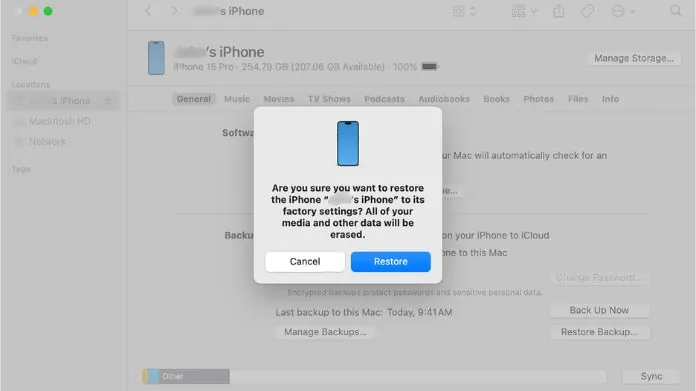 If a force restart doesn’t work, connect your iPhone to a computer and try restoring it via iTunes (on Windows) or Finder (on macOS).
If a force restart doesn’t work, connect your iPhone to a computer and try restoring it via iTunes (on Windows) or Finder (on macOS).
Follow these steps:
- Connect your iPhone to your computer.
- Open iTunes or Finder and select your device.
- Click “Restore” or “Update” as needed.
Be cautious: restoring will erase all data if not backed up.
4. Check for Physical Damage
 Inspect your phone for visible damage like cracks or water exposure. If you find any, consult a professional repair technician or Apple Support. Physical repairs might be necessary for hardware issues.
Inspect your phone for visible damage like cracks or water exposure. If you find any, consult a professional repair technician or Apple Support. Physical repairs might be necessary for hardware issues.
5. Use Third-Party Repair Tools
 Several tools, such as Tenorshare ReiBoot or iMyFone Fixppo, can help resolve software-related issues causing the black screen. These tools are user-friendly and can fix your phone without requiring advanced technical skills.
Several tools, such as Tenorshare ReiBoot or iMyFone Fixppo, can help resolve software-related issues causing the black screen. These tools are user-friendly and can fix your phone without requiring advanced technical skills.
6. Contact Apple Support
 If none of the above solutions work, it’s time to contact Apple Support. Check your warranty status and schedule a repair if necessary. Apple-certified technicians can diagnose and fix more complex problems.
If none of the above solutions work, it’s time to contact Apple Support. Check your warranty status and schedule a repair if necessary. Apple-certified technicians can diagnose and fix more complex problems.
Tips to Prevent the Black Screen of Death
- Avoid extreme temperatures: Keep your iPhone away from direct sunlight and freezing conditions.
- Use protective cases: Protect your phone from drops and impacts.
- Keep iOS updated: Regular updates can help prevent software glitches.
- Charge responsibly: Avoid overcharging or completely draining the battery.
- Use original accessories: Third-party chargers and cables can sometimes cause damage.
A little care goes a long way in keeping your iPhone in top shape!
Our Thoughts
The iPhone Black Screen of Death can be alarming, but it’s often fixable with the right approach. By understanding the causes, following the solutions outlined above, and taking preventive measures, you can tackle this issue like a pro.
Remember, if all else fails, Apple Support is just a call away. With these tips, you can enjoy your iPhone worry-free and keep it running smoothly for years to come!





