“The Legend of Zelda: Tears of the Kingdom” is a highly anticipated sequel in the Zelda series, set for release on the Nintendo Switch.
This open-source Nintendo Switch emulator enables Switch games to be played on a PC. Its performance and compatibility with games, including “Tears of the Kingdom,” can vary.
While Yuzu provides a way to play The Legend of Zelda Tears of the Kingdom on PC, it comes with legal, ethical, and technical considerations, and the experience may differ from playing the game on its intended platform, the Nintendo Switch.
Table of Contents
Consideration for Playing the Legend of Zelda Tears of the Kingdom on PC
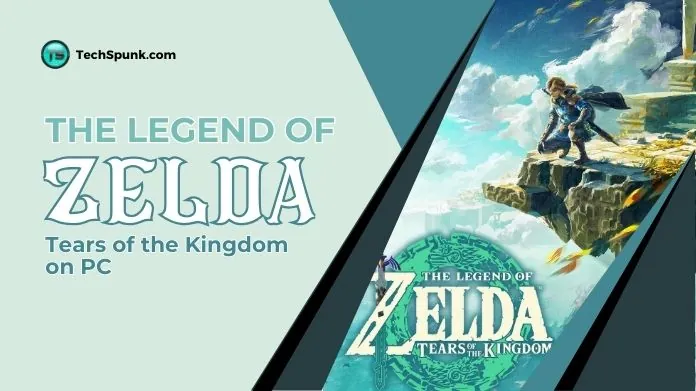 Playing “The Legend of Zelda Tears of the Kingdom on PC using the Yuzu Emulator involves several important considerations:
Playing “The Legend of Zelda Tears of the Kingdom on PC using the Yuzu Emulator involves several important considerations:
- Legality of Emulation: The legality of using an emulator like Yuzu depends on your local laws. In many regions, it’s legal to use emulators, but downloading or distributing copyrighted game ROMs without owning the original game is illegal. Ensure you own a legal copy of “Tears of the Kingdom” and follow local laws regarding emulation.
- Game Acquisition: You should legally acquire “Tears of the Kingdom.” Using pirated game files is illegal and unethical. Yuzu requires game files dumped from a legally obtained copy of the game.
- Hardware Requirements: Emulating Switch games is resource-intensive. A powerful PC with a strong CPU and GPU is necessary for optimal performance. Ensure your PC meets these requirements before attempting to play.
- Performance and Compatibility: As a new release, “Tears of the Kingdom” might initially have compatibility issues with Yuzu. Performance can vary based on the game and your PC’s hardware. Expect potential bugs and performance issues, especially soon after the game’s release.
- Updates and Patches: Nintendo’s updates to the game can affect its compatibility with Yuzu. The Yuzu team regularly updates the emulator, but there can be a delay in achieving full compatibility with new updates.
- Emulator Configuration: Setting up Yuzu requires technical knowledge. You’ll need to configure settings for performance optimization, which can vary based on your hardware and the specific game.
- Ethical Considerations: Beyond legality, consider the ethical implications of emulation. Game developers and publishers rely on sales to fund their work. Supporting them by purchasing games legally is important for the industry’s health.
- Gameplay Experience: The experience of playing “Tears of the Kingdom” on Yuzu may differ from playing it on a Nintendo Switch. Differences can include control responsiveness, graphical fidelity, and overall game stability.
- Community Guidelines: Engaging with the Yuzu community for support and tips is helpful, but be aware that most communities have strict rules against discussing piracy.
- Supporting Emulator Development: If you find Yuzu useful, consider contributing to its development. Emulator projects rely on community support and contributions.
While it’s technically possible to play “The Legend of Zelda: Tears of the Kingdom” on PC using Yuzu.
It requires legal acquisition of the game, a powerful PC, technical knowledge for emulator setup, and consideration of legal, ethical, and performance aspects.
Play the Legend of Zelda Tears of the Kingdom on PC With Yuzu Emulator
Playing “The Legend of Zelda Tears of the Kingdom on PC using the Yuzu Emulator involves several steps that should be followed while adhering to legal and ethical guidelines.
Here’s a general outline:
Preparations
- Legal Acquisition of the Game: Firstly, and most importantly, you must legally own “The Legend of Zelda: Tears of the Kingdom.” This typically means purchasing a physical or digital copy for the Nintendo Switch.
- Hardware Check: Ensure your PC has the necessary hardware to run Yuzu Emulator effectively. This usually includes a powerful CPU, a capable GPU, and sufficient RAM.
Setting Up the Emulator
- Download Yuzu: Go to the official Yuzu website and download the emulator. Choose the version that best fits your PC’s specifications and operating system.
- Install Yuzu: Follow the installation instructions provided on the Yuzu website or in the installer.
- Update Yuzu: Before proceeding, make sure Yuzu is updated to the latest version. This ensures better compatibility and performance.
Game Dumping and Loading
- Dump Your Game: This step involves transferring the game data from your Nintendo Switch to your PC. The process can be complex and requires technical knowledge. Yuzu’s official website provides guides on how to dump your games legally. It’s crucial to follow these guides carefully and legally.
- Configure Yuzu Settings: Open Yuzu and configure the settings for optimal performance. This includes setting up the graphics, controls, and system settings based on your PC’s hardware capabilities.
- Load the Game into Yuzu: After dumping the game, load the game files into Yuzu. This typically involves selecting the folder where the game dump is located through Yuzu’s interface.
Post-Setup
- Tweak Settings for Performance: Depending on how the game runs initially, you might need to tweak Yuzu’s settings to optimize performance. This can involve adjusting graphics settings, enabling or disabling certain features, or changing the emulation accuracy.
- Keep Yuzu Updated: Regularly check for updates to Yuzu. New updates can improve game compatibility and emulation performance and add new features.
- Seek Community Help: if Needed If you encounter issues or need optimization tips, consider seeking help from the Yuzu community. Remember to adhere to community guidelines, especially regarding legal and ethical discussions.
Important Notes
- Legal Considerations: Ensure that all steps, especially game dumping, follow the law in your region. Using Yuzu to play pirated games is illegal and unethical.
- Performance Variability: Even with a powerful PC, emulation performance can vary. Be prepared for potential bugs or performance issues, especially since “Tears of the Kingdom” is a new release.
- Ethical Support: If you appreciate the Yuzu emulator, consider supporting the project. This can be through contributions, donations, or even participating in the community.
Following these steps and ensuring all actions are legal and ethical, you can set up and play “The Legend of Zelda Tears of the Kingdom on PC using the Yuzu Emulator.
Can ‘The Legend of Zelda Tears of the Kingdom’ be Played on PC?
 As of my last update in April 2023, “The Legend of Zelda: Tears of the Kingdom” was announced as a game for the Nintendo Switch, and there was no official release for PC platforms.
As of my last update in April 2023, “The Legend of Zelda: Tears of the Kingdom” was announced as a game for the Nintendo Switch, and there was no official release for PC platforms.
Nintendo typically releases its major titles exclusively for its own consoles. However, some gamers use emulators like Yuzu or Ryujinx to play Nintendo Switch games on their PCs.
These emulators can run Switch games, provided that:
- You Legally Own the Game: Owning a legal copy is crucial. Downloading or using pirated games is illegal and unethical.
- Your PC Meets the Requirements: Emulating Switch games requires a powerful PC with a high-performance CPU and GPU.
- You’re Aware of the Legal and Ethical Implications: Emulation is legal in many regions, provided you own the game. However, the distribution of game ROMs or the use of pirated copies is illegal.
- You Understand the Limitations: Emulation may not perfectly replicate the experience of playing on the Nintendo Switch. Performance can be variable, and there may be compatibility issues, especially for new or graphically intensive games.
- You’re Prepared for Technical Setup: Using an emulator requires technical knowledge to set up and configure.
It’s important to note that emulators are developed and maintained by independent communities and are not affiliated with or endorsed by Nintendo.
The best and most straightforward way to enjoy “The Legend of Zelda: Tears of the Kingdom” would be on its intended platform, the Nintendo Switch.
Let’s Wrap Up
The Legend of Zelda Tears of the Kingdom on PC using Yuzu is possible for those who own the game and have the necessary hardware and technical skills, but it comes with challenges and responsibilities.
The most authentic and straightforward way to enjoy the game remains playing it on its intended platform, the Nintendo Switch.





