If you are a part of a Discord server, you know how useful the Discord poll can be. You can pick a game for game night, decide on a meeting time, or just have fun with friends via polls.
They help gather opinions quickly and easily. However, everyone does not know how to create a poll in Discord.
Unlike platforms like Twitter or Instagram, Discord doesn’t have a built-in poll feature. But the good new is that you can still create polls using built-in reactions, bots, or even external tools.
In this guide, I will show you step-by-step how to create a poll in different ways. Hence, you can find the method that works best for you.
Let’s get started!
Table of Contents
How to Make a Discord Poll?
Method 1: Using Reactions (The Easiest Way)
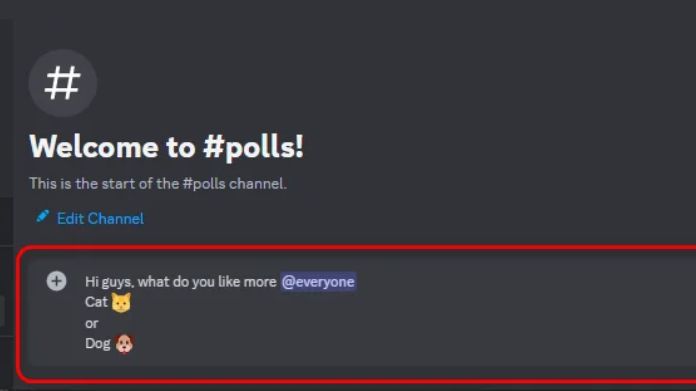 The fastest way to create a poll on Discord is by using emoji reactions. This method doesn’t require any bots. It works on both desktop and mobile.
The fastest way to create a poll on Discord is by using emoji reactions. This method doesn’t require any bots. It works on both desktop and mobile.
How to Create a Poll Using Reactions:
- Go to the Discord server or DM chat where you want to create the poll.
- Type your poll question in the chat. Example:
- “What game should we play tonight? React with your choice!”
- List the options by using numbers or letters. Example:
- 🎮 for Fortnite
- ⚔️ for Valorant
- 🏎️ for Rocket League
- Send the message in the chat.
- Add the reaction emojis to the message yourself (this way, people just have to click on them instead of adding their own).
Now, anyone in the server can vote by clicking on an emoji. The option with the most reactions wins!
Pros
- Super easy—no setup required.
- Works in any Discord channel or private chat.
- Fast and fun for quick votes.
Cons
- Not great for long polls with many options.
- Can get messy if people add random emojis.
If you just need a simple poll for a small group, this method works perfectly! But if you need something more advanced, keep reading.
Method 2: Using a Poll Bot (Best for Servers)
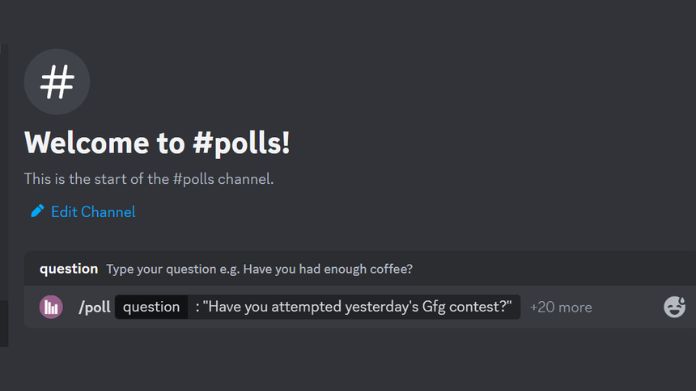 If you want customized polls with advanced options, using a Discord bot is the way to go. Many bots are available, but one of the best for polls is “Simple Poll”.
If you want customized polls with advanced options, using a Discord bot is the way to go. Many bots are available, but one of the best for polls is “Simple Poll”.
How to Set Up a Poll Bot in Discord:
- Invite the bot to your server
- Go to Simple Poll’s official page or another poll bot.
- Click “Invite” or “Add to Server”.
- Select your server and grant the necessary permissions.
- Use the bot’s poll command
In the chat, type:
bash
CopyEdit /poll “What should we do?” “Watch a movie” “Play a game” “Chat”
This will create a multiple-choice poll with three options.
- Let people vote
- The bot will post the poll, and users can vote by clicking on the options.
Pros
- Customizable—you can add more options, limit votes, or even set time limits.
- Works great for large servers with many members.
- Easy to track results without counting reactions manually.
If you run a Discord server with lots of members, using a bot is the best way to create professional polls.
Method 3: Using StrawPoll (External Website)
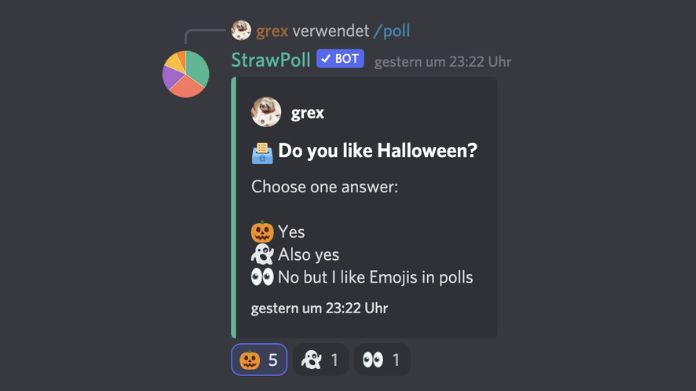 Another great way to create a detailed poll with advanced settings is by using StrawPoll. This method works even if you don’t have admin permissions in a Discord server.
Another great way to create a detailed poll with advanced settings is by using StrawPoll. This method works even if you don’t have admin permissions in a Discord server.
How to Make a Poll with StrawPoll:
- Go to StrawPoll.
- Click “Create a Poll”.
- Enter your question in the title box.
- Add poll options, one per line.
- Choose settings:
- Single choice (one vote per person) or multiple choice (vote for more than one).
- Set a time limit (optional).
- Click “Create Poll”, then copy the link.
- Paste the link in Discord and ask people to vote.
Pros
- Works without needing a bot.
- Great for detailed, professional polls.
- Works outside of Discord, so anyone can vote.
Cons
- Requires users to click an external link.
- Can’t track who voted unless logged in.
This method is best for formal polls, like community votes or group decisions. If you want a quick, built-in solution, reactions or bots are better.
Which Method Should You Use?
| Method | Best For | Pros | Cons |
| Reactions | Quick, casual polls | No setup, fast | Can be messy with too many options |
| Poll Bots | Server-wide votes | Customizable, easy tracking | Requires bot setup |
| StrawPoll | External, detailed polls | Advanced settings, shareable | Needs external link |
How to Prevent Cheating in Discord Polls?
One common issue with Discord polls is vote manipulation. Since there’s no built-in security, users can vote multiple times or use fake accounts.
Here’s how to keep your polls fair:
- Use a bot with one-vote-per-user settings to prevent multiple votes.
- Turn off random emoji reactions if using the reaction method.
- For important decisions, ask people to justify their vote in the chat to reduce spam votes.
- Use an external poll with login verification if you need accurate data.
Final Thoughts
No matter which method you choose, Discord polls are a great way to engage your community, make decisions, and have fun. You can plan an event, vote on a team decision, or just ask a funny question through polls. They make it easy to get everyone involved.
So go ahead and try out one of these methods today!





