Picture yourself on a cosy evening, comfortably settled in your favourite spot, holding your phone, ready to embark on a delightful journey through the world of McDonald’s app rewards.
This app serves as a friendly companion, warmly welcoming you and enhancing your McDonald’s experience.
Upon opening the app, you are greeted with an array of rewards, each carefully crafted to bring an extra touch of joy to your meal.
Imagine a digital stamp card: each purchase earns you a stamp, and a full card means a reward. Enjoy a free coffee to start your day or a classic McDonald’s burger to enhance your lunch.
However, a frequently encountered problem is the McDonald’s app rewards not working properly, which can be observed as the app freezing during usage or even crashing and restarting entirely.
This comprehensive page encompasses all the verified and tested solutions for resolving the problem when the McDonald’s app rewards not working, along with some helpful suggestions on preventing future occurrences of the app freezing and crashing.
Just like we do for the McDonald’s app, we offer handy troubleshooting guides for other popular food apps like Dunkin Donuts, Dominos and more to keep your orders flowing smoothly!
Let’s get your app working again so you can get back to enjoying your experience without any hassle with TechSpunk.
Table of Contents
Overview of McDonald’s App
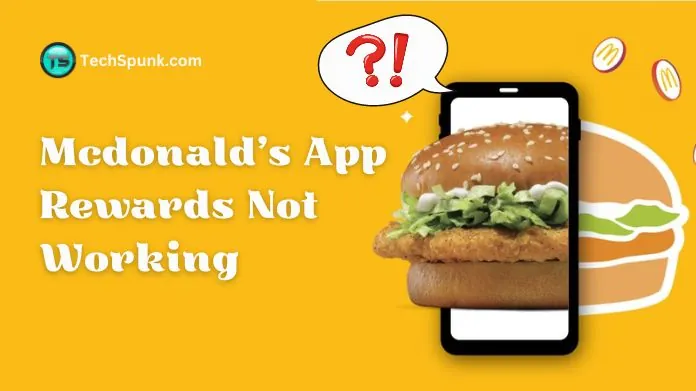 McDonald’s Rewards, the loyalty program offered through the McDonald’s app, aims to enhance your dining experience by providing personalized offers based on your preferences.
McDonald’s Rewards, the loyalty program offered through the McDonald’s app, aims to enhance your dining experience by providing personalized offers based on your preferences.
These exclusive deals, such as discounts on popular items like McFlurry or buy-one-get-one offers on McChicken sandwiches, are tailored to make your visits more enjoyable and convenient.
It’s like having a thoughtful friend who understands your cravings and treats you to special surprises.
Key Features
- Earn Points on Purchases: Collect points for every dollar you spend at McDonald’s, which can be redeemed for free menu items.
- Tiered Rewards System: Rewards are organized into tiers, allowing you to choose from a variety of free items as you accumulate more points.
- Personalized Offers: Receive special deals and discounts tailored to your ordering habits and preferences.
- Exclusive Promotions: Get access to app-exclusive promotions, seasonal specials, and early releases of new menu items.
- Ordering Convenience: Use the app to place orders in advance, choose your pickup method, and save your favourite orders for quick access.
- Birthday Treats: Enjoy special rewards or discounts on your birthday as a thank-you from McDonald’s.
Why Are the McDonald’s App Rewards Not Working?
When the McDonald’s app rewards not working, it can be quite disappointing and frustrating.
It’s like eagerly anticipating a warm cup of coffee only to find out that your coffee maker is temporarily out of service.
This inconvenience in accessing rewards can be caused by various factors that intertwine, much like the ingredients in your favourite McDonald’s meal, each contributing to the overall issue.
One possible cause of the problem could be network or connectivity issues. It’s like trying to sip a thick shake through a narrow straw when the digital bridge between your device and McDonald’s servers is a bit shaky.
Sometimes, the app itself might be undergoing updates or maintenance, which is necessary for adding new features or fixing existing bugs.
However, during this process, your access to rewards is temporarily paused, creating a gap in your McDonald’s experience.
Server overloads, similar to a rush hour at your local McDonald’s, can also result in the app’s functionalities slowing down or becoming temporarily unavailable.
Just imagine everyone in town trying to place an order at the same time, and you’ll get an idea of what might be happening in the digital realm.
Furthermore, compatibility issues with your device’s operating system can act as a barrier. It’s like having a coupon for a free burger but realizing it’s only valid at a different location.
Sometimes, your phone might not be synchronized with the latest version of the app, or there could be certain settings on your device that hinder the app from functioning properly.
Lastly, account-related problems can also contribute to the issue. This can range from difficulties with logging in to glitches in how points and rewards are tracked and updated.
It’s similar to misplacing your loyalty card and being unable to claim the rewards you’ve earned. Although these issues can be frustrating, they are usually temporary and can be resolved.
It serves as a reminder that in the fast-paced digital world, just like in the fast-food lane, a little patience goes a long way. The reward, whether it’s a delicious meal or the satisfaction of redeeming your favourite item for free, will be worth the wait.
How to Fix Mcdonald’s App Rewards Not Working?
If the McDonald’s app rewards not working as expected, it can feel like missing out on the cherry on top of your favourite shake. But don’t worry, and most issues have straightforward fixes.
 Here are some steps you can take to troubleshoot and potentially resolve the problem:
Here are some steps you can take to troubleshoot and potentially resolve the problem:
- Verify Your Internet Connection: Ensure that your device is connected to a stable internet connection. Occasionally, switching between Wi-Fi and mobile data can be beneficial in resolving any connectivity issues.
- Restart the Application: Close the app entirely and then reopen it. This simple action can often rectify minor glitches that may be causing problems.
- Update the Application: Make certain that you have the most recent version of the McDonald’s app. Developers frequently release updates to address bugs and enhance performance.
- Check for Server Problems: Occasionally, the issue may lie with McDonald’s servers, particularly during periods of high traffic. You can consult social media platforms or websites like Downdetector to see if any server outages have been reported.
- Clear Cache and Data: Navigate to the app’s settings on your device and clear its cache and data. This can assist in resolving issues related to corrupted cache files.
- Reinstall the Application: Uninstall the McDonald’s app and then reinstall it from your app store. This can help resolve any problems caused by corrupted app files.
- Verify Device Compatibility: Ensure that your device meets the minimum requirements of the app and is running a supported operating system.
- Log Out and Log Back In: Sometimes, logging out of your account within the app and then logging back in can refresh your session and resolve any issues.
- Disable VPN Services: If you are using a VPN, try disabling it. VPNs can occasionally interfere with the app’s functionality due to geolocation conflicts.
- Contact Support: If you have attempted all of the aforementioned steps and continue to experience difficulties, reach out to McDonald’s customer support for assistance. They can offer specific guidance for account-related problems or bugs.
Frequently Asked Questions
Q. Why Aren’t My McDonald’s App Rewards Showing Up?
Ans. Ensure the app is updated to the latest version and you’re logged into the correct account. Sometimes, rewards may take a while to appear due to server delays.
Q. Why Can’t I Redeem My McDonald’s App Rewards?
Ans. Check if the reward is still valid and if there are any specific conditions for redemption. Also, verify your internet connection is stable.
Q. Why Didn’t I Earn Points on My Last Purchase With the McDonald’s App?
Ans. Points may take up to 48 hours to appear. Ensure your purchase met the minimum criteria for earning points and that the order was completed through the app or in-store with a scanned code.
Q. Can I Use McDonald’s App Rewards at Any Location?
Ans. Most rewards are universally redeemable at participating locations, but some offers may be region-specific. Check the offer’s details for any restrictions.
Q. How Can I Check My McDonald’s Rewards Points Balance?
Ans. Your points balance is displayed in the app, usually on the home screen or within the rewards section. Make sure you’re logged in to see it.
Wrapping Up
Experiencing issues with your McDonald’s app rewards not working is like finding no fries left in the bag—unexpected and disappointing. But don’t worry, this setback is temporary. Follow our steps to quickly fix these glitches, as if you’ve found the secret menu to satisfy your cravings and get your rewards back on track.
So, take a moment to breathe deeply, envision your your favorite McDonald’s meal waiting for you. Small app issues are just part of the adventure. Remember, the best rewards come after overcoming minor obstacles.
Enjoy your dining experience!





