The NFL App Redzone app can be a source of frustration when it fails to work properly, causing inconvenience when you need it the most.
Users frequently face glitches and difficulties with the app, including loading issues and malfunctions. There are various reasons why the NFL Redzone app not working.
This article aims to address the issues surrounding the NFL Redzone app not working and offer potential solutions.
Table of Contents
Overview of NFL Redzone App
The NFL RedZone is not exactly an app but rather a distinctive television channel provided by the NFL Network.
 Its purpose is to elevate the football-watching experience, particularly on Sundays throughout the NFL regular season.
Its purpose is to elevate the football-watching experience, particularly on Sundays throughout the NFL regular season.
This channel offers fans a one-of-a-kind approach to enjoying football, with a primary focus on live coverage of the most thrilling moments from all the games played on Sunday afternoons.
Key Features
- Live Multi-Game Coverage: Experience non-stop action as we switch between NFL games, highlighting the most thrilling moments, especially when teams are close to scoring (within the opponent’s 20-yard line).
- Commercial-Free: Enjoy seven hours of uninterrupted live football coverage every Sunday during the NFL regular season, from the early afternoon games to the late afternoon games.
- Every Touchdown from Every Game: Get ready to witness every touchdown scored in every game on Sunday, making it an essential resource for fans and fantasy football players alike.
- Real-Time Updates: Stay up-to-date with the latest updates, scores, and stats from across the league, catering to fans who crave comprehensive insights into game-day action.
- Fantasy Football Friendly: Receive instant updates tailored to fantasy football, helping players track the performance of their fantasy teams in real time.
- Accessible Across Devices: While NFL RedZone requires a subscription, you can stream it through various service providers’ apps, allowing you to watch on smartphones, tablets, smart TVs, and other compatible devices.
- Hosted Coverage: Join Scott Hanson as he provides insightful commentary, analysis, and seamless transitions between the most crucial and exhilarating moments in all games.
Why is the NFL Redzone App Not Working?
If your NFL RedZone app not working, there could be several issues at play. Here are some common problems that users might encounter:
- Subscription Problems: If there are any issues with your subscription, such as an expired subscription or problems with your account payment, it could result in blocked access to NFL RedZone.
- App or Software Malfunctions: Similar to any digital platform, the app or software you are using to access NFL RedZone may encounter bugs or glitches. These can usually be resolved by updating the app or reinstalling it.
- Network Connection Troubles: A weak or unstable internet connection can disrupt the streaming quality and access to NFL RedZone. This is a common problem when streaming high-definition content like live sports.
- Device Compatibility: Older devices or those that are not supported by the latest version of the streaming app may not be able to access NFL RedZone properly.
- Regional Restrictions or Blackouts: Depending on your location, there may be regional restrictions or blackouts that affect your ability to access certain games or the NFL RedZone channel itself.
- Service Interruptions: The service provider, whether it’s a cable, satellite, or streaming platform, may be experiencing technical difficulties or outages that impact access to NFL RedZone.
- Incorrect Login Information: If you enter the wrong username or password, it can prevent you from accessing NFL RedZone, especially if it is part of a larger package that requires a login.
- Bandwidth Limitations: If your internet service provider imposes bandwidth limitations, heavy usage on your network can affect your ability to stream live sports smoothly.
- VPN Problems: If you are using a VPN to access NFL RedZone, the service may block or restrict access due to the VPN’s IP address being recognized as outside the permitted viewing area or as a security risk.
- Outdated App or Device Firmware: Failing to update the app or your device’s operating system can result in compatibility issues, preventing the app from functioning properly.
How Do You Fix the NFL Redzone App Not Working?
If the streaming service or NFL RedZone app not working properly, there are several troubleshooting steps you can take to try to fix the issue.
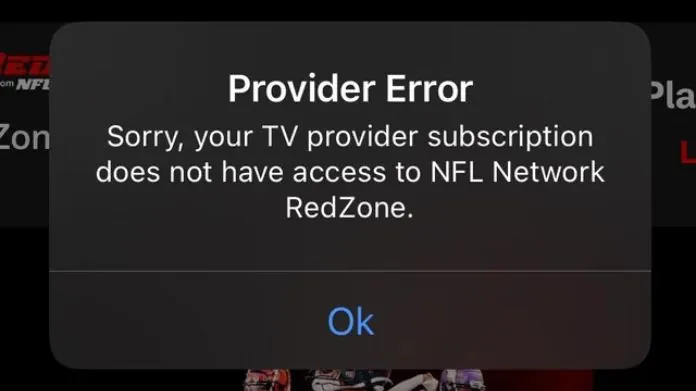 Here’s a systematic approach to resolving NFL Redzone app not working problems:
Here’s a systematic approach to resolving NFL Redzone app not working problems:
1. Verify Your Subscription
Confirm that your subscription is active and in good standing. If it has expired or there are billing problems, take action to renew or update your payment information.
2. Restart the Application or Device
Close the app entirely and then reopen it. Sometimes, a simple restart can fix minor glitches.
Restart your device as well, whether it’s a smartphone, tablet, or smart TV. This can resolve temporary issues that may be affecting the app’s performance.
3. Check for Application Updates
Visit your device’s app store and check if there is an available update for the NFL RedZone app. Updating the app can address bugs and enhance performance.
4. Verify Your Internet Connection
Ensure that you have a stable and strong internet connection. You can attempt to reset your router or connect to a different Wi-Fi network.
Test your internet speed to ensure it meets the minimum requirements for streaming NFL RedZone.
5. Update Device Software
Ensure that your device’s operating system is up to date. Manufacturers frequently release updates that can enhance performance and compatibility with apps.
6. Clear App Cache and Data
On smartphones and tablets, you can typically clear the app’s cache and data from the device’s settings menu. This can help resolve issues caused by corrupted cache files.
Note: Clearing app data may log you out or delete stored preferences.
7. Disable VPN Services
If you are using a VPN, try disabling it. Some streaming services have restrictions that block access when a VPN or proxy is in use.
8. Check for Regional Restrictions or Blackouts
Ensure that there are no regional blackouts or restrictions in your area that could impact access to live content on NFL RedZone.
9. Get in Touch with Support
If you have attempted all the above steps and continue to experience issues, reach out to the support team for the NFL RedZone app or your service provider. They can offer more specific assistance or inform you of any ongoing outages or problems.
10. Reinstall the Application
Uninstall the NFL RedZone app from your device, and then reinstall it. This can help resolve issues that may have been caused by a faulty installation.
Frequently Asked Questions
Q. Why Can’t I Access NFL RedZone Even Though I Have a Subscription?
Ans. Ensure your subscription is active and properly linked to your app. Check for any billing issues or subscription lapses.
Q. Why Does the NFL RedZone Stream Keep Buffering or Freezing?
Ans. This is often due to a weak or unstable internet connection. Improve your connection by moving closer to your Wi-Fi router, using a wired connection, or upgrading your internet plan.
Q. Why Isn’t the NFL RedZone App Loading on My Device?
Ans. This could be due to outdated app software or device firmware. Check for updates and install them if available. Also, ensure your device is compatible with the latest version of the app.
Q. How Do I Fix Login Issues With the NFL RedZone App?
Ans. Double-check your login credentials for accuracy. If you’ve forgotten your password, use the password reset feature. Ensure your subscription is active.
Q. Why Am I Seeing a Blackout Message on NFL RedZone?
Ans. NFL RedZone may be subject to regional blackouts based on broadcasting rights. Check if there are any regional restrictions in your area.
Q. How Can I Stop the NFL RedZone App From Crashing?
Ans. Clear the app’s cache/data (for Android), offload the app (for iOS), update the app, or try reinstalling it. Also, ensure your device has enough storage and memory to run the app smoothly.
Q. Why Can’t I Find the Nfl Redzone App on My Smart Tv or Streaming Device?
Ans. The NFL RedZone app may not be directly available on all smart TVs or streaming devices. In some cases, you can access RedZone through the NFL app or your TV provider’s app.
Closure
If you encounter problems with the NFL RedZone app not working properly, it is crucial to begin by performing basic troubleshooting procedures. If it does not resolve the issue, you may want to consider clearing the app’s cache, disabling any VPNs, and checking for any regional restrictions or blackouts that could potentially impact your access.
If problems persist, contacting customer support for further assistance is advisable. Remember, the goal is to quickly return to enjoying seamless, live coverage of all the critical moments across NFL games every Sunday.





