In today’s smart homes and virtual assistants era, “Why is my Alexa yellow” has become a common question among users.
Amazon’s Alexa seamlessly integrates into our daily routines, offering various services.
However, it’s common to notice your Alexa device emitting a sequence of yellow and green lights, which intrigues many users.
In the TechSpunk article, we delve into the captivating realm of Alexa’s illuminated language, uncovering the reasons behind these flashing lights and unveiling their true meanings.
Join us on this illuminating journey as we unravel the secrets behind why is my Alexa yellow and green lights are flashing.
Before that situations can arise where users must cancel their Amazon Music subscription. Check our latest post to cancel Amazon music subscription.
Let’s get started!!
Table of Contents
Why is My Alexa Yellow?
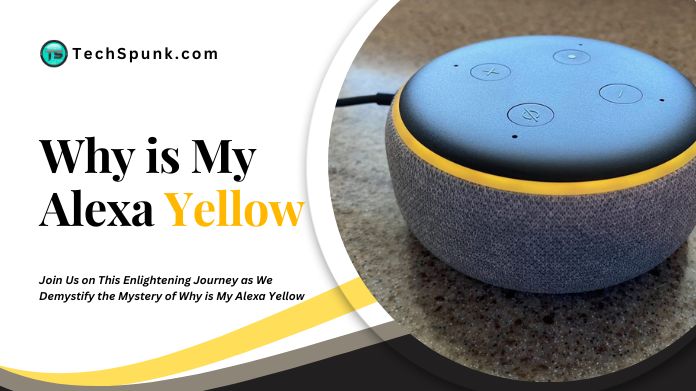 Nowadays, Alexa users mostly ask, Why is my Alexa yellow?
Nowadays, Alexa users mostly ask, Why is my Alexa yellow?
So when you see a blinking yellow light on your Echo or another Alexa-enabled device, you have unread messages in your inbox.
These messages can include essential updates from sellers regarding your order or notifications from Amazon confirming the delivery of your package.
Ask Alexa to read your message to stop the flashing yellow light. If it’s a delivery notification, Alexa will inform you that an order has been delivered.
In the case of a message received in your inbox, Alexa will read the message aloud to you.
Why is My Alexa Green?
Alexa’s green light signals incoming calls, while a spinning green light indicates an ongoing call or Drop-In session.
When you see the pulsing green light, Alexa will notify you about the caller’s identity. Once you answer the call, the green light will continue to spin until the conversation ends.
Say “Alexa, hang up,” or end the call via the Alexa app if you’re unaware you’re on a call.
What Do the Other Alexa-colored Lights Mean?
In addition to the flashing yellow and green lights, Alexa devices feature various colored lights that act as visual indicators, each carrying a special message.
However, Amazon does not support dark mode properly. So, to enable dark mode on Amazon app/website, you must check out our guide.
While we’ll delve into the meanings of the flashing yellow and green lights shortly, let’s also uncover the significance of other colored lights you may come across on your Alexa device.
1. Solid Blue
 The solid blue light emitted by your Alexa device indicates it actively listens to your voice command.
The solid blue light emitted by your Alexa device indicates it actively listens to your voice command.
This is the default state where Alexa is prepared and waiting for your interaction.
Once the blue light is solid, speak your command, and Alexa will respond promptly.
Whether you desire to play music, check the weather, or manage your smart home devices, Alexa is attentive and at your service when the solid blue light is present.
2. Swirling Orange
 What does Swirling Orange mean?
What does Swirling Orange mean?
Your device is in setup mode or is trying to connect to the Internet.
When the ECHO speaker enters setup mode, a swirling orange light appears on your Alexa.
Additionally, if your Alexa attempts to connect to the internet, you may notice an orange line on the smart display.
3. Glowing Blue
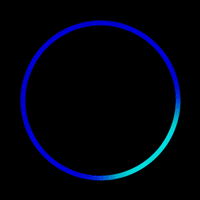 If you notice a solid blue ring with a spinning, lighter blue (cyan) ring on top, it indicates that your device is in the process of starting up.
If you notice a solid blue ring with a spinning, lighter blue (cyan) ring on top, it indicates that your device is in the process of starting up.
However, if you didn’t initiate this startup, it’s possible that your device had to restart on its own.
If the spinning ring persists for an extended period, checking your Alexa app for any potential issues is recommended.
If problems persist, consider resetting and restarting your device.
4. Blue Ring Peaking
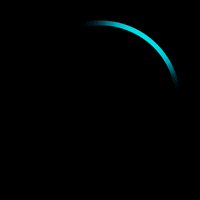
The standard light code you’ll often encounter on an Echo is a blue circle with cyan tips shooting out to meet at the opposite end of the ring.
It signifies that Alexa is actively listening, and the light will shimmer in acknowledgment while she formulates a clever response.
5. Solid Red
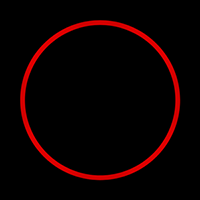 Muting your device’s microphone will result in a solid red light. To unmute the mic, press the microphone button on top of your Echo.
Muting your device’s microphone will result in a solid red light. To unmute the mic, press the microphone button on top of your Echo.
The solid red light shows when the microphone on/off button is pressed.
That means the device microphone is disconnected and Alexa is not listening. Press it again to enable your microphone.
On Echo devices with a camera, a red light bar means that your video will not be shared.
6. Pulsing Green
 When you see a pulsing green light, it indicates an incoming call or someone dropping in on your device. Say “Answer” to pick up the call or “Ignore” to decline it.
When you see a pulsing green light, it indicates an incoming call or someone dropping in on your device. Say “Answer” to pick up the call or “Ignore” to decline it.
If you notice a green light spinning clockwise, you’re currently in an active call or Drop-In session.
If you weren’t aware of the ongoing call, you could say, “Alexa, hang up,” or end the call through the Alexa app.
7. Blinking Purple
 A blinking purple light on your device indicates a Wi-Fi setup error or connectivity issue. To address this, access your Alexa app and verify your Wi-Fi settings.
A blinking purple light on your device indicates a Wi-Fi setup error or connectivity issue. To address this, access your Alexa app and verify your Wi-Fi settings.
A flash of purple light following an interaction with Alexa indicates that the Do Not Disturb mode is enabled.
To disable it, open the Alexa app, choose the relevant device, navigate to Do Not Disturb settings, and toggle it off.
8. White Circle
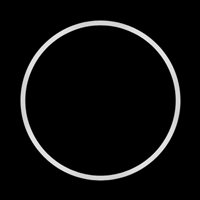 A white circle visually represents the current volume level when adjusting the volume.
A white circle visually represents the current volume level when adjusting the volume.
It fills up more as you increase the volume and decreases as you lower it.
Furthermore, a solid white light indicates that Alexa is in Guard Mode, where it actively listens to the ambient sounds in your home, aiming to detect any unusual or potentially hazardous activity.
Closing
We hope that here above, we provide an answer to the familiar question, “Why is my Alexa yellow and green.”
Refrain from fretting over your Alexa device’s flashing yellow and green lights. They are harmless signals indicating Alexa’s communication, information delivery, or routine processes.
Now, you’ll quickly recognize the meaning behind these lights. With time, the list of color codes will become second nature as you navigate Alexa and your Echo.
Enjoy an excellent time with your Alexa!





